| Author |
Message |
|
homefire
|
 Posted: Posted: Thu Feb 18, 2016 5:59 pm |
|
 |
| welcoming committee |
Joined: Mon Aug 27, 2012 8:25 pm
Posts: 122
|
|
I confess that I have NEVER done a complete backup. I back up certain things that I know would be a disaster to lose, but I have never just backed up everything all at once. Due to some recent updates, I am now getting reminders from Dell to do so *constantly,* so I thought I would actually do it this time. I bought a 128G flashdrive, thinking that would be the simplest way, but when I put it in, I get a message that the device cannot be partitioned and continuing will result in only 32G of space being used. The remaining space will not be formatted or usable. First off, I don't really understand why only 32G will be used--there is certainly more than that on my computer. And secondly, is that a problem if I can't use the remaining space (other than the fact that I apparently WAY overbought) if I only want to use this for backups? Surely it doesn't mean that I won't be able to overwrite it for my next backup?
And while I'm asking, is using the Dell backup utility the best way for a dummy like me to do this? It is now acting weird, i.e. I cannot close the utility. I had to use Task Manager. What the what?
|
|
  |
|
 |
|
Peter2150
|
 Posted: Posted: Thu Feb 18, 2016 7:40 pm |
|
 |
| welcoming committee |
Joined: Sun Apr 15, 2012 5:52 pm
Posts: 970
|
|
Hi Homefire
Couple of questions first.
1. What operating system
2. I assume your machine only has one drive. Correct?
3. Do you intend to just store backups on that drive?
Lets go from there as a start.
Pete
|
|
  |
|
 |
|
jaylach
|
 Posted: Posted: Thu Feb 18, 2016 7:43 pm |
|
 |
| Resident Geekazoid Administrator |
 |
Joined: Wed Mar 21, 2012 5:09 am
Posts: 9455
Location: The state of confusion; I just use Wyoming for mail.
|
|
LOL! Mostly redundant as Pete and I were typing at the same time but I'm leaving it all anyway.
First I would get rid of the Dell backup utility but we need to know a few things first.
1) What version of Windows?
2) What kind of backup?
a. Just data such as photos and documents?
b. A complete system image backing up everything including the operating system?
3) DO you have an external hard drive?
On the 128GB flash drive it is probably set up as a FAT32 file system which is old. Windows XP, Vista, 7 and 8 (I don't know about 10) will only format FAT32 to a max size of 32GB. Try going to Disk Management and seeing if you have a large chunk of unallocated space. If so delete the existing partition and create a new using all the space and format as NTFS. Ask if you need direction on any of this.
|
|
  |
|
 |
|
homefire
|
 Posted: Posted: Thu Feb 18, 2016 8:24 pm |
|
 |
| welcoming committee |
Joined: Mon Aug 27, 2012 8:25 pm
Posts: 122
|
Okay, thanks, guys!  Windows 7 -- Home Premium, if I remember right I have a flash drive, and was thinking that it was big enough to do a total backup. I was planning to just store backups on it, because from some message I got, I thought I needed that much space, and I was basically wanting to make a failsafe, I guess. And as I said, I'm feeling like a bit of a dummy, so go easy on me. Jaylach, you lost me at Disk Management. Want to spell it out? 
|
|
  |
|
 |
|
homefire
|
 Posted: Posted: Thu Feb 18, 2016 8:27 pm |
|
 |
| welcoming committee |
Joined: Mon Aug 27, 2012 8:25 pm
Posts: 122
|
"No matter how far you push the 'envelope' it is still stationary..." Just saw that! LOL!!!!!  Good one. Though I would struggle to decide which way to spell it. 
|
|
  |
|
 |
|
Peter2150
|
 Posted: Posted: Thu Feb 18, 2016 9:41 pm |
|
 |
| welcoming committee |
Joined: Sun Apr 15, 2012 5:52 pm
Posts: 970
|
|
No need to feel at all like a dummy. We were all there once.
From what you said, I would assume you want to do a total back of your system.
|
|
  |
|
 |
|
jaylach
|
 Posted: Posted: Thu Feb 18, 2016 9:43 pm |
|
 |
| Resident Geekazoid Administrator |
 |
Joined: Wed Mar 21, 2012 5:09 am
Posts: 9455
Location: The state of confusion; I just use Wyoming for mail.
|
OK... By the way the envelope phrase came from a bumper sticker on the new old car I got last October. Go to your control panel, Start/Control Panel. Make sure that you are in 'Icon view' or else you will not be able to follow. Then go to Administrative Tools. Attachment:
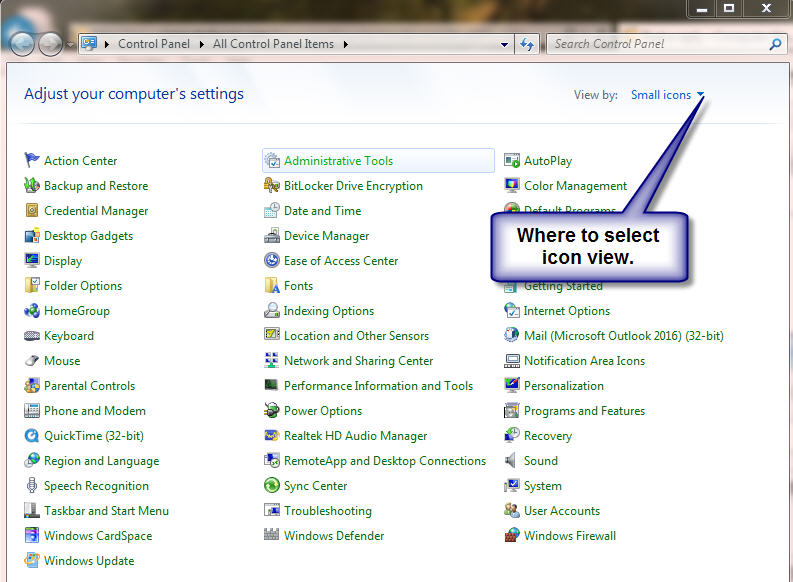 disk management 1.jpg [ 99.7 KiB | Viewed 10761 times ]
disk management 1.jpg [ 99.7 KiB | Viewed 10761 times ]
You should now see the following, double click Computer Management. Attachment:
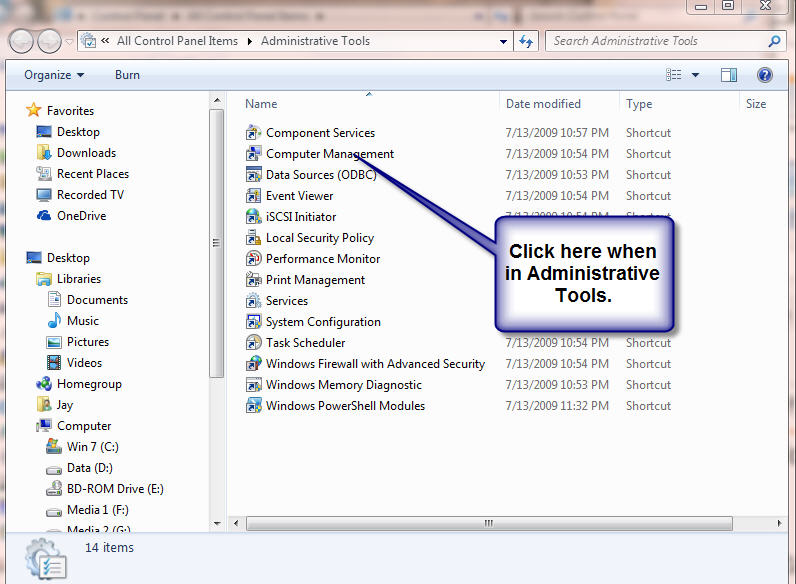 disk management 2.jpg [ 97.45 KiB | Viewed 10761 times ]
disk management 2.jpg [ 97.45 KiB | Viewed 10761 times ]
You will now select Disk Management. Attachment:
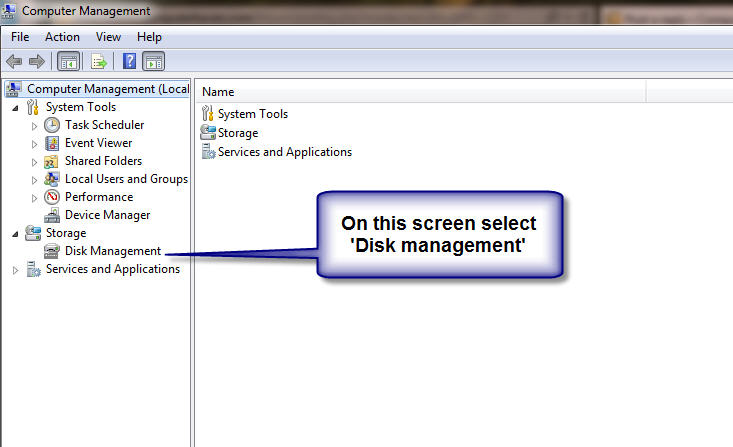 disk management 3.jpg [ 50.88 KiB | Viewed 10761 times ]
disk management 3.jpg [ 50.88 KiB | Viewed 10761 times ]
While not the same you will see something like the following. Attachment:
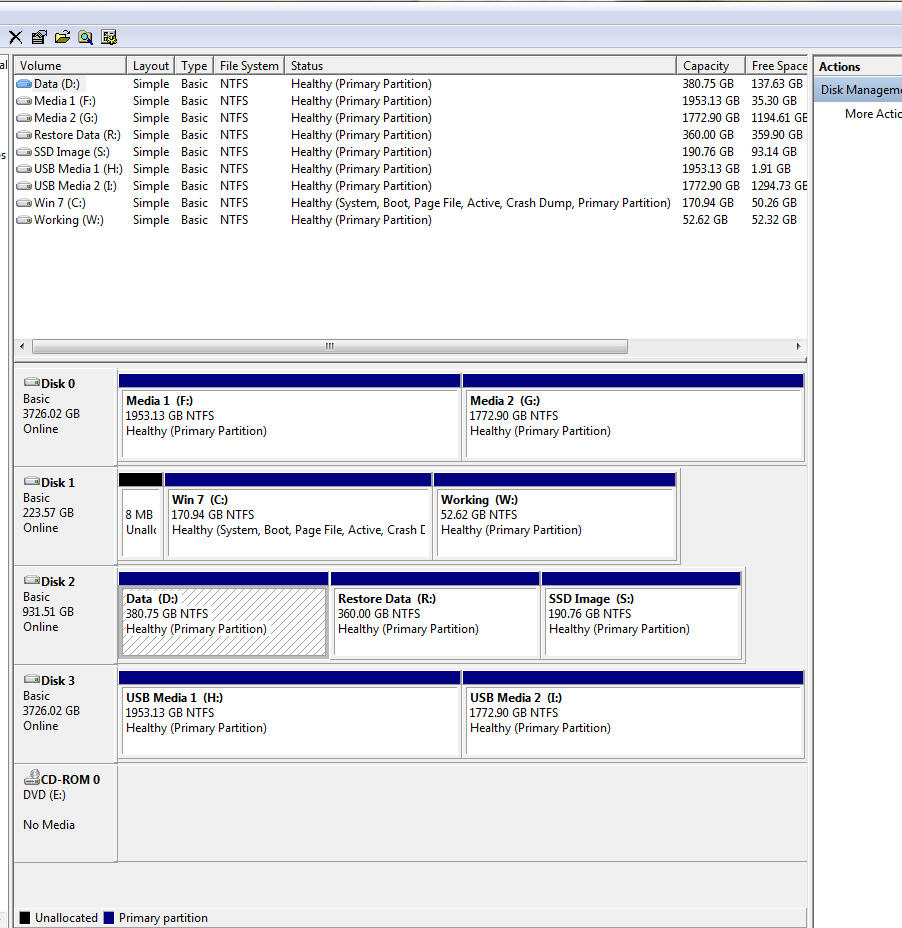 disk management 4.jpg [ 181.67 KiB | Viewed 10761 times ]
disk management 4.jpg [ 181.67 KiB | Viewed 10761 times ]
Send us a screen shot of this page and we will advise from there.
|
|
  |
|
 |
|
homefire
|
 Posted: Posted: Fri Feb 19, 2016 12:51 am |
|
 |
| welcoming committee |
Joined: Mon Aug 27, 2012 8:25 pm
Posts: 122
|
Thank you so much! That was very clear, very nice.  I was not in icon view, which may have been why I wasn't finding it
| Attachments: |
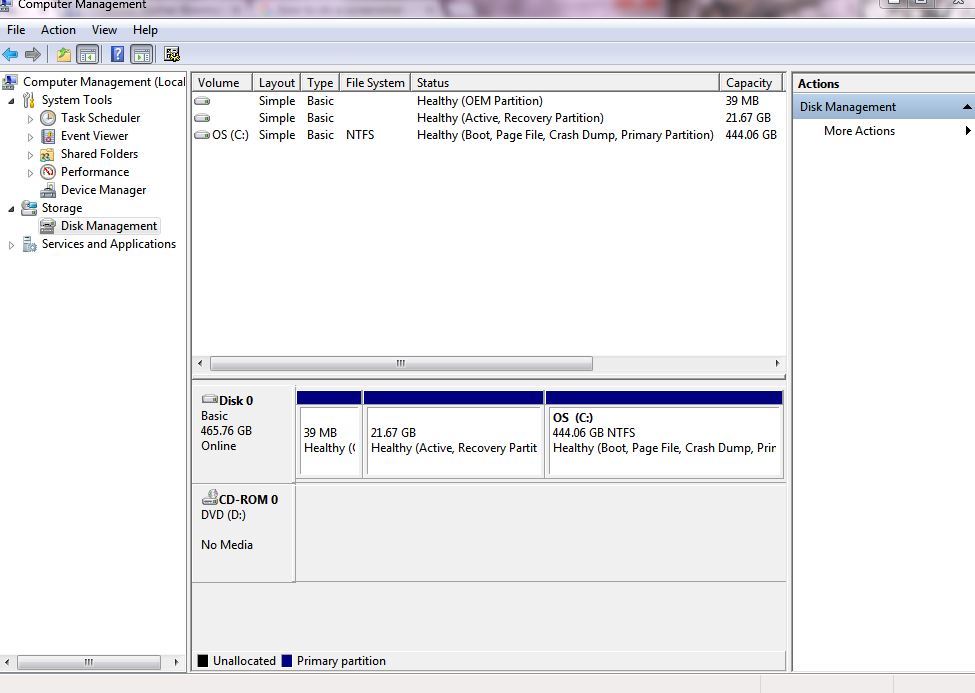
1.JPG [ 83.7 KiB | Viewed 10745 times ]
|
|
|
  |
|
 |
|
jaylach
|
 Posted: Posted: Fri Feb 19, 2016 10:07 am |
|
 |
| Resident Geekazoid Administrator |
 |
Joined: Wed Mar 21, 2012 5:09 am
Posts: 9455
Location: The state of confusion; I just use Wyoming for mail.
|
|
The problem is that your 128GB flash drive is not showing. Is it plugged in?
|
|
  |
|
 |
|
homefire
|
 Posted: Posted: Fri Feb 19, 2016 10:11 am |
|
 |
| welcoming committee |
Joined: Mon Aug 27, 2012 8:25 pm
Posts: 122
|
|
Whoops. Must have already unplugged it by the time I did that. Sorry.
Here you go.
| Attachments: |
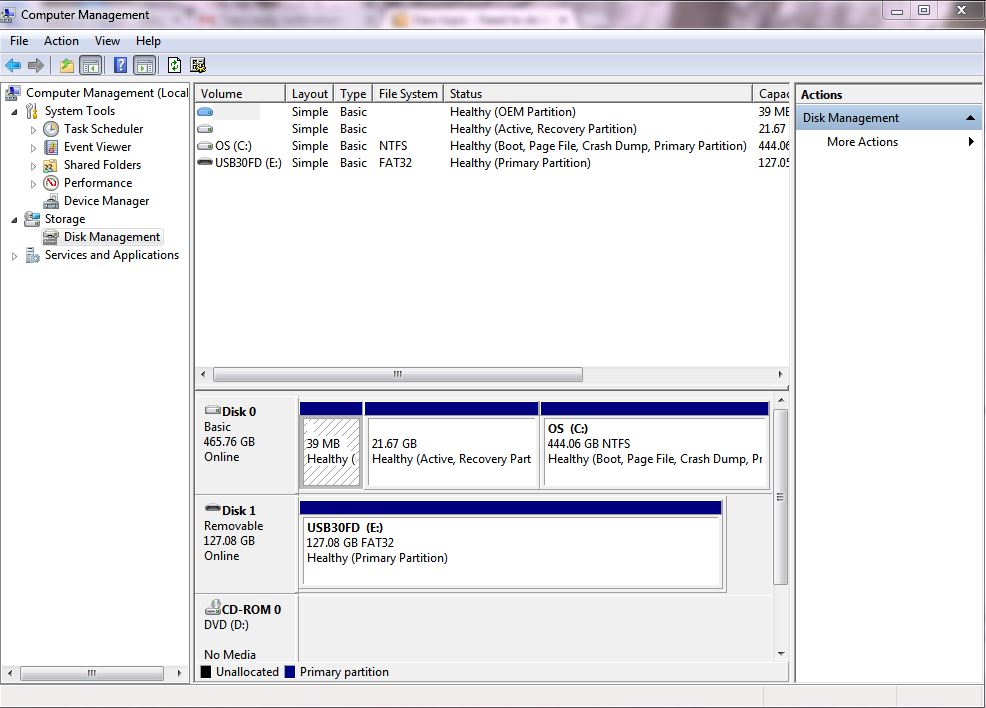
1.JPG [ 104.71 KiB | Viewed 10737 times ]
|
|
|
  |
|
 |
|
homefire
|
 Posted: Posted: Fri Feb 19, 2016 10:13 am |
|
 |
| welcoming committee |
Joined: Mon Aug 27, 2012 8:25 pm
Posts: 122
|
|
I started this conversation at a lousy time. My dh came home and said that he has a sudden break in his work and why don't we head for Florida? So we are leaving this afternoon and will have only sporadic internet access. I may go AWOL without notice, but I will be back!
|
|
  |
|
 |
|
MacDuffie
|
 Posted: Posted: Fri Feb 19, 2016 11:53 am |
|
 |
| Fearless Leader |
 |
Joined: Wed Mar 21, 2012 5:42 am
Posts: 2819
|
|
I am also wondering if this Dell Backup utility is a recovery backup - hence the need to create partitions. That particular backup (recovery) should probably be done on DVDs. I wouldn't use it for regular backups.
The simplest way to do backups, and the simplest way to recover data if you lose any in the future, is simply to create folders for all your user data (Contacts, Documents, Downloads, Music, Pictures, Videos) on an external drive (you could use a USB stick, but they may not be robust enough for this purpose), and then use Microsoft's Sync Toy to copy all your data into those folders from your C drive. We can get more into it if you choose to do this. This would be a data backup.
If you are asking about backing up the entire computer, that would be called a system image. That would require an external drive. This is an excellent thing to do, and it is built right into Windows 7. Microsoft's imaging, in my years of experience, is the simplest and most reliable imaging program available. It is also very simple to do. You'll need to get an external hard drive in any case. So let us know when you're ready and we can walk you through this.
(Microsoft also has a data backup program built in, but I don't like it as well.)
_________________
Patty MacDuffie
Computer Haven Administrator
Live Long and Prosper
Mr. Spock
|
|
  |
|
 |
|
chasbox
|
 Posted: Posted: Fri Feb 19, 2016 12:18 pm |
|
 |
| welcoming committee |
 |
Joined: Sun Apr 15, 2012 12:37 am
Posts: 465
|
I found this here http://www.dell.com/support/contents/us ... d-RecoveryDell Backup and Recovery Basic comes preloaded on new Dell Windows 7 and Windows 8 devices and offers the following features: •Create reinstall disks (rescue disks) for your device •Reset your device to the original factory state •Manually back up and restore your data Better left alone. Should keep it.
_________________
To all current duty personnel and veterans
of the American armed forces.
Thank You
|
|
  |
|
 |
|
homefire
|
 Posted: Posted: Fri Feb 19, 2016 1:16 pm |
|
 |
| welcoming committee |
Joined: Mon Aug 27, 2012 8:25 pm
Posts: 122
|
Okay, thank you so much for the info! I appreciate your time. Heading off for the (hopefully) sunny south now!  Blessings~
|
|
  |
|
 |
|










