| Author |
Message |
|
chadslink
|
 Posted: Posted: Thu Oct 25, 2012 9:53 pm |
|
 |
| welcoming committee |
 |
Joined: Thu Apr 19, 2012 6:00 pm
Posts: 390
|
On my Windows 7 Home Premium computer, I can right click on an iso image file and it opens a window that allows me to select "open with" and when I do that, it opens another window that allows me to "burn the image to DVD" and it proceeds to burn the iso image file to the DVD. Using that method creates a bootable DVD iso image. On my Windows 7 Pro computer, I right click on the iso image file and it opens a window that only allows me to select "open" and of course MS opens a window and says it cant open iso files. The only other option is to click on "send to" DVD-RW/Drive. Using this method, it creates a "non bootable" iso DVD image. This following url explains how this should work but it does not work on Windows 7 Pro so if anyone knows a way to do this on Windows 7, I would surely appreciate it. http://blogs.windows.com/windows/b/windowsexperience/archive/2009/04/13/burn-iso-images-natively-in-windows-7.aspx
|
|
  |
|
 |
|
MacDuffie
|
 Posted: Posted: Thu Oct 25, 2012 10:34 pm |
|
 |
| Fearless Leader |
 |
Joined: Wed Mar 21, 2012 5:42 am
Posts: 2819
|
|
I am running Windows 7 Ultimate. My right-click lets me choose to Burn Image, and it does make bootable ISO's.
_________________
Patty MacDuffie
Computer Haven Administrator
Live Long and Prosper
Mr. Spock
|
|
  |
|
 |
|
chadslink
|
 Posted: Posted: Fri Oct 26, 2012 12:32 am |
|
 |
| welcoming committee |
 |
Joined: Thu Apr 19, 2012 6:00 pm
Posts: 390
|
MacDuffie wrote: I am running Windows 7 Ultimate. My right-click lets me choose to Burn Image, and it does make bootable ISO's. Do your options match the image below?
| Attachments: |
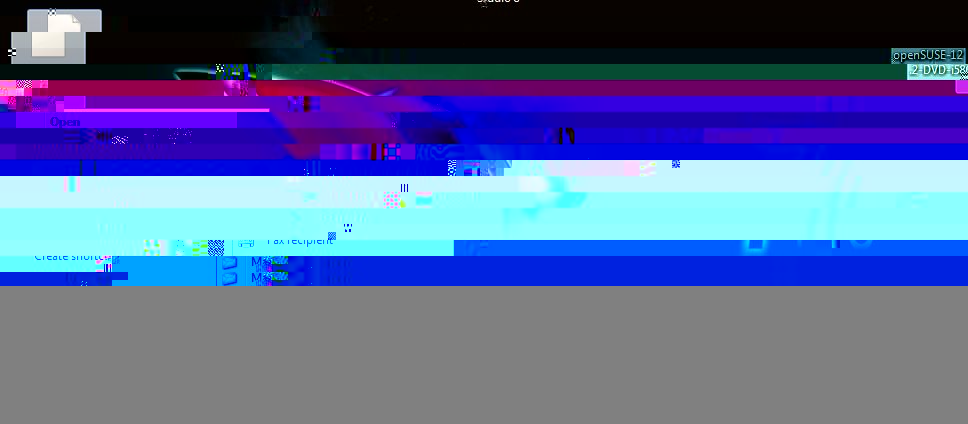
isoburn2.jpg [ 61.35 KiB | Viewed 9610 times ]
|
|
|
  |
|
 |
|
chadslink
|
 Posted: Posted: Fri Oct 26, 2012 12:52 am |
|
 |
| welcoming committee |
 |
Joined: Thu Apr 19, 2012 6:00 pm
Posts: 390
|
|
This is what it looks like for me in Windows 7 Home Premium.
| Attachments: |
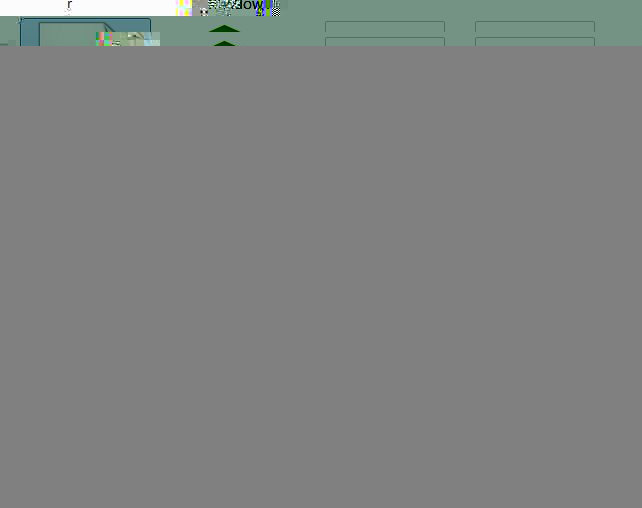
opensuse3.jpg [ 60.78 KiB | Viewed 9607 times ]
|
|
|
  |
|
 |
|
jaylach
|
 Posted: Posted: Fri Oct 26, 2012 1:17 am |
|
 |
| Resident Geekazoid Administrator |
 |
Joined: Wed Mar 21, 2012 5:09 am
Posts: 9455
Location: The state of confusion; I just use Wyoming for mail.
|
Don't know why you are not getting the burn option but take the easy way out and use Microburner. You can get it here. http://jaylach.com/downloadsIt is a stand alone program so there will be no install. In fact it works just fine off of a flash drive. When you run it select ISO burner/creator under the 'show' tab.
|
|
  |
|
 |
|
MacDuffie
|
 Posted: Posted: Fri Oct 26, 2012 1:23 am |
|
 |
| Fearless Leader |
 |
Joined: Wed Mar 21, 2012 5:42 am
Posts: 2819
|
|
No, choose Open With -> Windows Disc Image Burner. It looks different on your machine probably because you have a 3rd party burner installed, whereas I do not.
_________________
Patty MacDuffie
Computer Haven Administrator
Live Long and Prosper
Mr. Spock
|
|
  |
|
 |
|
jaylach
|
 Posted: Posted: Fri Oct 26, 2012 1:26 am |
|
 |
| Resident Geekazoid Administrator |
 |
Joined: Wed Mar 21, 2012 5:09 am
Posts: 9455
Location: The state of confusion; I just use Wyoming for mail.
|
|
Patty, he doesn't have the 'Windows Disk Image Burner' option on the Windows 7 Pro machine.
Chadslink, Can't you just burn it on your Home Premium system?
|
|
  |
|
 |
|
MacDuffie
|
 Posted: Posted: Fri Oct 26, 2012 1:27 am |
|
 |
| Fearless Leader |
 |
Joined: Wed Mar 21, 2012 5:42 am
Posts: 2819
|
|
Ah, I missed that post, just saw his second one. Yes, Microburner will do it.
Well before you do that, try a shift-right-click and see if it gives you the Open With option.
_________________
Patty MacDuffie
Computer Haven Administrator
Live Long and Prosper
Mr. Spock
|
|
  |
|
 |
|
MacDuffie
|
 Posted: Posted: Fri Oct 26, 2012 1:39 am |
|
 |
| Fearless Leader |
 |
Joined: Wed Mar 21, 2012 5:42 am
Posts: 2819
|
|
_________________
Patty MacDuffie
Computer Haven Administrator
Live Long and Prosper
Mr. Spock
|
|
  |
|
 |
|
sboots
|
 Posted: Posted: Fri Oct 26, 2012 6:24 am |
|
 |
| Site Admin |
 |
Joined: Tue Apr 10, 2012 9:48 pm
Posts: 2954
Location: New Jersey
|
|
  |
|
 |
|
chadslink
|
 Posted: Posted: Fri Oct 26, 2012 11:11 am |
|
 |
| welcoming committee |
 |
Joined: Thu Apr 19, 2012 6:00 pm
Posts: 390
|
jaylach wrote: Don't know why you are not getting the burn option but take the easy way out and use Microburner. You can get it here. http://jaylach.com/downloadsIt is a stand alone program so there will be no install. In fact it works just fine off of a flash drive. When you run it select ISO burner/creator under the 'show' tab. I used that program link several months back and it worked on Windows Home Premium but when I used it this time on Windows 7 Pro, it did not create a bootable DVD.
|
|
  |
|
 |
|
dvair
|
 Posted: Posted: Fri Oct 26, 2012 12:58 pm |
|
 |
| welcoming committee |
 |
Joined: Sun Apr 15, 2012 2:39 am
Posts: 680
Location: Johnstown, NY
|
|
The file on the Win 7 Pro machine doesn't look like its a complete file, the icon should show a DVD/CD icon if its an complete .iso file You might want to delete it and transfer the file over from the Home Premium machine or redownload it from Novell.
|
|
  |
|
 |
|
chadslink
|
 Posted: Posted: Fri Oct 26, 2012 5:47 pm |
|
 |
| welcoming committee |
 |
Joined: Thu Apr 19, 2012 6:00 pm
Posts: 390
|
jaylach wrote: Patty, he doesn't have the 'Windows Disk Image Burner' option on the Windows 7 Pro machine.
Chadslink, Can't you just burn it on your Home Premium system? Hi Jay, thats what I ended up doing in order to get the DVD I needed to boot up a Linux system on another computer. It was during this process of making a bootable iso image that I came up with the problem about not being able to do it with Windows 7 Pro. After two days of messing with this, I think I have come up with the reason there is no "open with" on "MY" Windows 7 Pro. If you go back to my first post, you will see that right clicking on that iso file opens a Window that says Microsoft cannot open this file and it gives you the option to search the net for a program that will. It also gives you the option to browse your own computer for a file. Well I skipped right past that browse your own computer option. I gave that a try and "Burn Image To Disk" was the sole option it brought up. There was also a check box option in that window to make that the default for iso files and I checked that. Now when I right click on an iso file, I get the image you see below.
| Attachments: |
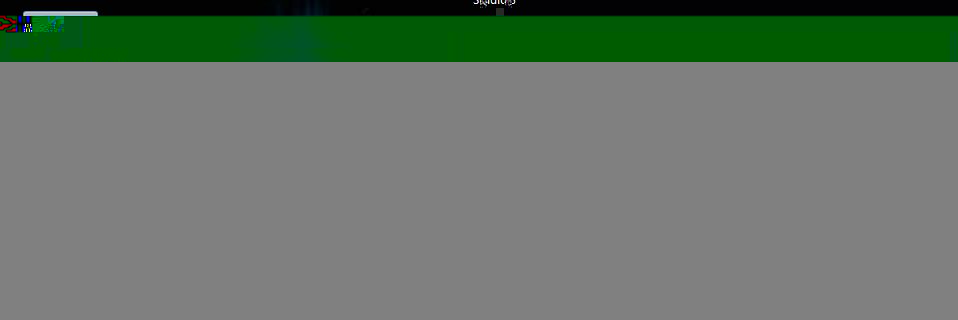
opensuse5.jpg [ 32.5 KiB | Viewed 9577 times ]
|
|
|
  |
|
 |
|
jaylach
|
 Posted: Posted: Fri Oct 26, 2012 10:47 pm |
|
 |
| Resident Geekazoid Administrator |
 |
Joined: Wed Mar 21, 2012 5:09 am
Posts: 9455
Location: The state of confusion; I just use Wyoming for mail.
|
Good job. 
|
|
  |
|
 |
|










