| Author |
Message |
|
imcanadian
|
 Posted: Posted: Thu Nov 03, 2016 1:05 am |
|
|
|
|
I, myself really don't understand why is one graphic card working on my desktop and two others are not? I decided to give a try to change from AMD to NVIDIA with Asus GeForce GTX 750 TI 2 GB. I got black screen on the monitor. Yes I did uninstall all the AMD files and drivers too also uninstall ASUS AMD HD 7770 2 GB graphic card under Display Adapters under Device Manager in Windows 10 PRO 64X. So I decided to put back the AMD graphic card in the desktop and it's working. Then I decided to try another graphic card that I got with MSI R9 380 4 GB graphic card and still the same with black screen on the monitor. The PCIe slot on my desktop is 3.0 and should be working with any graphic card with 3.0 slots. Also the power supply unit that I had is 520 watts and should be able to run those graphic cards that I have. My question is that why is one graphic card with ASUS AMD Radeon HD 7770 2GB is working and two others are not working. Someone told me that they think that something to do with Windows 10 operating system. Do you think that is the problem or not? If not then tell me what is the problem with the graphic card that are not working on my desktop? I rather have the newer one with MSI R9 380 4 GB graphic card to use on my desktop with PC Games. My desktop is Acer Aspire M3450 desktop and recently upgraded to FX 6350 processor from FX 6100.
Let me know about this.
John
|
|
  |
|
 |
|
jaylach
|
 Posted: Posted: Thu Nov 03, 2016 1:30 am |
|
 |
| Resident Geekazoid Administrator |
 |
Joined: Wed Mar 21, 2012 5:09 am
Posts: 9455
Location: The state of confusion; I just use Wyoming for mail.
|
|
The only really helpful info that you have given is that you have a 520 watt power supply. That is REALLY small for a high level graphics card. I may be wrong but believe that the issue is that your power supply is just to small to handle the video cards that fail.
Do a search on your cards that fail as to the needed power supply. If you have USB devices and/or other added devices attached to the system add 10% to the required minimum power supply. I REALLY think that you will find that your small power supply just does not have enough output to handle what you want to do.
|
|
  |
|
 |
|
dvair
|
 Posted: Posted: Thu Nov 03, 2016 7:22 am |
|
 |
| welcoming committee |
 |
Joined: Sun Apr 15, 2012 2:39 am
Posts: 680
Location: Johnstown, NY
|
|
Make sure you are connecting the additional power line needed for the card.
|
|
  |
|
 |
|
imcanadian
|
 Posted: Posted: Thu Nov 03, 2016 9:38 am |
|
|
|
|
Yes I did connect the extra power line to the graphic card from the power supply unit. Hope that what you are talking about. I believe that you said about PCIe 6 pin and other PCIe 6+2 cables from the power supply unit to the graphic card. I have both on the power supply unit.
John
|
|
  |
|
 |
|
dvair
|
 Posted: Posted: Thu Nov 03, 2016 3:06 pm |
|
 |
| welcoming committee |
 |
Joined: Sun Apr 15, 2012 2:39 am
Posts: 680
Location: Johnstown, NY
|
|
Yes, that's what I was talking about. Double check when you put the cards in that when you tighten the screw on the case end that it does not cause the tail end to slight rise out of the slot. I always push down on the card after I tighten the screw to make sure it is fully seated in the slot.
|
|
  |
|
 |
|
jaylach
|
 Posted: Posted: Thu Nov 03, 2016 4:00 pm |
|
 |
| Resident Geekazoid Administrator |
 |
Joined: Wed Mar 21, 2012 5:09 am
Posts: 9455
Location: The state of confusion; I just use Wyoming for mail.
|
|
I still think that it is the power supply. The MSI R9 380 4 GB requires a minimum of a 500 watt supply but that is without anything else connected such as external or added internal drives and such. The involved power supply is only 520 watt. My video card is basically the same as this one except for being built by Sapphire instead of MSI. I blew a 550 watt supply with my card.
|
|
  |
|
 |
|
imcanadian
|
 Posted: Posted: Fri Nov 04, 2016 12:50 pm |
|
|
|
|
I will look at the power supply unit with 850 or 750 watts that are available here in Canada through Amazon or eBay or Canada Computers or TigerDirect or NewEgg or NCIX. Will check the price first to see who have good price to purchase.
John
|
|
  |
|
 |
|
jaylach
|
 Posted: Posted: Fri Nov 04, 2016 6:32 pm |
|
 |
| Resident Geekazoid Administrator |
 |
Joined: Wed Mar 21, 2012 5:09 am
Posts: 9455
Location: The state of confusion; I just use Wyoming for mail.
|
|
John just keep in mind that this is long distance troubleshooting. I really believe that it is the power supply but that does not mean that I am right. If you have access to borrow a supply that would not be a bad move.
I DO have a question that could pretty much isolate it to the supply... When you power up do the fans on the video card spin up at all? If they do not spin up it is the supply. If they spin up REAL slow it is the supply. If they spin up and look pretty normal I still think it is the supply but cannot be totally sure.
|
|
  |
|
 |
|
imcanadian
|
 Posted: Posted: Thu Dec 08, 2016 9:54 pm |
|
|
|
|
Earlier today my son installed Corsair 750 watts power supply on my desktop and no problem with this part. Then he installed MSI R9 390 4 GB graphic card and there is a problem and not sure what it is? But we can see the light lit on the graphic card and the fans are running too but between the graphic card to my LED monitor got black nothing showing on the monitor. My son said that the graphic card is good and something to do with Windows 10. He did installed the right driver for this graphic card. So I am asking to see what do you think what is the problem with this nothing showing on the monitor screen. I understand that it could be something and not sure which part caused the problem but what is the common problem for this? My son tried everything and finally said to me to put the other graphic card back in what I have them before. It is working with old graphic card but not the new one with the same AMD brands.
John
|
|
  |
|
 |
|
jaylach
|
 Posted: Posted: Fri Dec 09, 2016 1:43 am |
|
 |
| Resident Geekazoid Administrator |
 |
Joined: Wed Mar 21, 2012 5:09 am
Posts: 9455
Location: The state of confusion; I just use Wyoming for mail.
|
How has it been determined that the new video card is not faulty? The only real test would be to put it in another system. Sorry that the new power supply did not fix everything but I did warn that it might not. Still you are better off with the 750 watt supply as the previous 520 watt would have constantly been under stress and likely would not have lasted long? While your card is a slightly newer model it is very similar to my Sapphire R9 380 Nitro 4 GB. Like mine it looks like yours needs multiple connections from your powe supply. In my case 2-6 pin connectors. In your case 1-6 pin and 1-8 pin connector. Are you connecting both? The following is a shot of the 8 GB model but the 4 GB has the same connections. I just used this image as the connections were easier to see. Attachment:
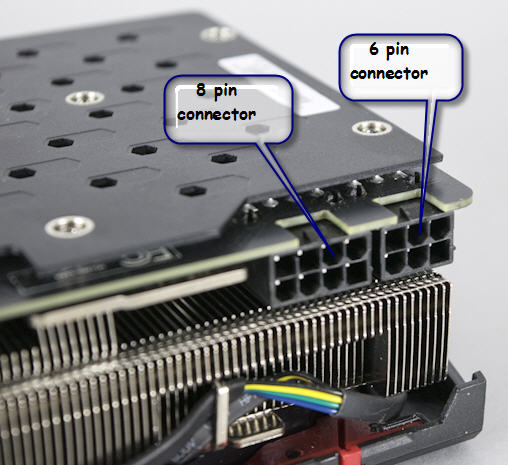 MSI-R9-390X-Gaming-8GB-4-1024x942.jpg [ 45.9 KiB | Viewed 8362 times ]
MSI-R9-390X-Gaming-8GB-4-1024x942.jpg [ 45.9 KiB | Viewed 8362 times ]
As a note...When you connect both plugs from the power supply make sure that each plug is on a different 'rail'. The cords coming out of the supply will be in seperate bundles. Each bundle is a rail, or better said, originates from a rail. If I remember correctly my card is drawing 150 watt from each plug and yours is likely the same. If possible it is best not to put the full 300 watt on one rail.
|
|
  |
|
 |
|
imcanadian
|
 Posted: Posted: Sat Dec 17, 2016 8:25 pm |
|
|
|
|
You probably wonder what is the solution for this graphic card? Still the same and will bring my desktop to the local computer repair store to see what the computer tech can do with this? Will come back here to have the answer for you who want to know if that is working or not.
John
|
|
  |
|
 |
|
imcanadian
|
 Posted: Posted: Thu Jan 05, 2017 9:31 pm |
|
|
|
|
OK and that will be the end of discussion about my graphic card. My son from Ohio was here for Christmas with his family for few days. Anyway he was looking at my desktop to see why can't the graphic card work on my desktop? He said that Acer have locked in on something on my desktop so that mean that I have to buy another desktop from them. But I will not buy another desktop from Acer ever again. He knew someone else who have the similar issues that I had and there's no way to go around trying to get the graphic card works on Acer desktop. Mine was purchased in 2011. He said to me that it's time for me to get a better desktop. So I will have to look around to see what desktop would be more suitable for me to run games. He suggested me to get Intel not AMD. Now you know why the better graphic card will not work on older Acer desktop even have the PCI-e slot or better power supply unit. He said it's the motherboard from Acer.
John
|
|
  |
|
 |
|










