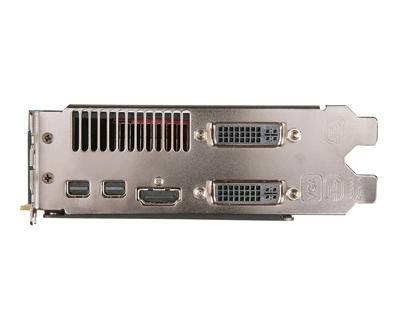| Author |
Message |
|
Ritzter13
|
 Posted: Posted: Mon Jul 14, 2014 12:11 pm |
|
 |
| welcoming committee |
 |
Joined: Wed Apr 18, 2012 1:13 pm
Posts: 466
Location: Grand Blanc, Michigan
|
A few months back I purchased 3 ASUS VS248-24" monitors to use in an AMD Eyefinity display set up. They perform excellently with true rich color (at least by my eyes) and no dead pixels. There is one thing that happens at random. At any given moment 1,2 or all 3 monitors go black and then come back on like normal. They are connected to my graphics card with Accell 1.4 HDMI display port adapters. See images below. This may happen once in hours of computer use or a couple times in less than an hour of computer use. Has anyone experienced this or know someone who has and what would be causing this? Thank for any help. http://www.accellcables.com/collections/adapters/DisplayPort Using 3 of these. 
| Attachments: |
File comment: How monitors look when operational.
 Monitors.JPG [239.14 KiB]
Monitors.JPG [239.14 KiB]
Downloaded 98 times
|
_________________
Terry
It just goes to show you, it's always something. If it's not one thing it's another!
_Rosanne Rosannadanna
|
|
  |
|
 |
|
MacDuffie
|
 Posted: Posted: Mon Jul 14, 2014 9:39 pm |
|
 |
| Fearless Leader |
 |
Joined: Wed Mar 21, 2012 5:42 am
Posts: 2819
|
|
Nice panorama!
_________________
Patty MacDuffie
Computer Haven Administrator
Live Long and Prosper
Mr. Spock
|
|
  |
|
 |
|
Ritzter13
|
 Posted: Posted: Tue Jul 15, 2014 2:57 pm |
|
 |
| welcoming committee |
 |
Joined: Wed Apr 18, 2012 1:13 pm
Posts: 466
Location: Grand Blanc, Michigan
|
|
The visual of three monitors is awesome. Having the extra space for more windows open simultaneously makes working so much easier. I can have a folder or email open on one monitor and a photo/image editor open on another and a browser open on the third. Any idea why the monitors would flash as described in the first post?
_________________
Terry
It just goes to show you, it's always something. If it's not one thing it's another!
_Rosanne Rosannadanna
|
|
  |
|
 |
|
sboots
|
 Posted: Posted: Tue Jul 15, 2014 4:13 pm |
|
 |
| Site Admin |
 |
Joined: Tue Apr 10, 2012 9:48 pm
Posts: 2959
Location: New Jersey
|
With adapters, anything is possible. It sounds like a driver or power issue. I don't know enough about HDMI or Displayport to guide you, but you might want to contact Accel. The setup is gorgeous, though.  I am using 2 23inch monitors on my desktop at home, hooked up directly to the graphics card. -steve _________________ stephen boots Microsoft MVP 2004 - 2020 "Life's always an adventure with computers!"
|
|
  |
|
 |
|
jaylach
|
 Posted: Posted: Tue Jul 15, 2014 7:10 pm |
|
 |
| Resident Geekazoid Administrator |
 |
Joined: Wed Mar 21, 2012 5:09 am
Posts: 9484
Location: The state of confusion; I just use Wyoming for mail.
|
Are you staying with the max screen resolution of 2048x1536 @60Hz? If either are beyond this max you could possibly be overloading the adaptor. While I haven't used video splitters since before HDMI even existed I have used them. I can't promise any real answers but the make and model of your video card would help. To handle three different displays I assume it is a pretty strong card or are you using multiple cards? LOL! I mean it when I say that the last I used an adaptor was before HDMI. When I was in Florida it took three co-axial cables to connect my computer to my TV. Also took a couple of adaptors. Audio was one adaptor and two co-axial lines and the video was another adaptor and coaxial line.  Shoot, today I can do the same with no wires at all as my laptop has wireless HDMI... go figure. 
|
|
  |
|
 |
|
sboots
|
 Posted: Posted: Tue Jul 15, 2014 8:26 pm |
|
 |
| Site Admin |
 |
Joined: Tue Apr 10, 2012 9:48 pm
Posts: 2959
Location: New Jersey
|
|
Based on the photo of the adapter, it appears to be a single mini Displayport output to 3 Displayport outputs, each driving a monitor that has HDMI input, hence the Displayport to HDMI adapter.
-steve
_________________ stephen boots Microsoft MVP 2004 - 2020 "Life's always an adventure with computers!"
|
|
  |
|
 |
|
jaylach
|
 Posted: Posted: Tue Jul 15, 2014 8:34 pm |
|
 |
| Resident Geekazoid Administrator |
 |
Joined: Wed Mar 21, 2012 5:09 am
Posts: 9484
Location: The state of confusion; I just use Wyoming for mail.
|
sboots wrote: Based on the photo of the adapter, it appears to be a single mini Displayport output to 3 Displayport outputs, each driving a monitor that has HDMI input, hence the Displayport to HDMI adapter.
-steve Yes but under the specs the video card MUST have the right number of video pipes to function properly.
|
|
  |
|
 |
|
Ritzter13
|
 Posted: Posted: Tue Jul 15, 2014 8:49 pm |
|
 |
| welcoming committee |
 |
Joined: Wed Apr 18, 2012 1:13 pm
Posts: 466
Location: Grand Blanc, Michigan
|
Hi Jay. I guess I forgot to mention the graphics card. It's an H.I.S AMD Radeon HD-6950. This is what the back looks like. 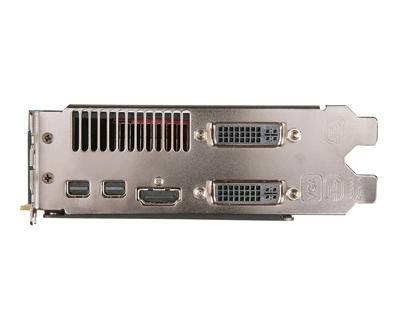 The "display port" connections are the small rectangles on the lower left. Also here is a link for the card specs: http://www.hisdigital.com/un/product2-576.shtmlThe screen resolution for one monitor is 1920 x 1080. When you combine all three monitors into one screen the resolution jumps to 6024 x 1080 (max). I don't know why it's not 5760 x 1080. I was allowed to set the resolution to 5760 x 1080. We'll see what happens now. Steve I'm going to call Accell tomorrow and see what their support techs say.
_________________
Terry
It just goes to show you, it's always something. If it's not one thing it's another!
_Rosanne Rosannadanna
Last edited by Ritzter13 on Tue Jul 15, 2014 8:59 pm, edited 1 time in total.
|
|
  |
|
 |
|
jaylach
|
 Posted: Posted: Tue Jul 15, 2014 8:55 pm |
|
 |
| Resident Geekazoid Administrator |
 |
Joined: Wed Mar 21, 2012 5:09 am
Posts: 9484
Location: The state of confusion; I just use Wyoming for mail.
|
Talking to support is likely your best solution. Shoot, half the stuff I mentioned was just curiosity. 
|
|
  |
|
 |
|
Ritzter13
|
 Posted: Posted: Tue Jul 15, 2014 9:11 pm |
|
 |
| welcoming committee |
 |
Joined: Wed Apr 18, 2012 1:13 pm
Posts: 466
Location: Grand Blanc, Michigan
|
|
You always ask good questions. According to Win7>Control Panel>Display>Screen Res = 6020 x 1080. AMD Catylist Control shows 5760 x 1080. Weird! I will keep you guys updated after my call.
| Attachments: |

Catylist Center.JPG [ 89.75 KiB | Viewed 6999 times ]
|
_________________
Terry
It just goes to show you, it's always something. If it's not one thing it's another!
_Rosanne Rosannadanna
|
|
  |
|
 |
|