| Author |
Message |
|
jaylach
|
 Posted: Posted: Tue Sep 12, 2017 6:40 pm |
|
 |
| Resident Geekazoid Administrator |
 |
Joined: Wed Mar 21, 2012 5:09 am
Posts: 9455
Location: The state of confusion; I just use Wyoming for mail.
|
I probably should have put this in Hardware but it IS the hub for networking... I currently have an old D-Link DIR-601 router that has never given an issue. The problem is that I have three systems networked; well, only two currently fully setup. The D-Link router is doing fine except for speed, it is not a gigabit router. The best speed I can get on syncing between two wired systems is ~10 Mb/sec so I'm thinking about replacing. If any have time to check out the following links I'd love advice on which to get. Like I've always said, networking is not my forte.  Asus AC1900 RT-AC68U http://www.tigerdirect.com/applications ... viewsBlockThe highest price but also the fastest mainstream brand. TP-LINK Archer C7 AC1750 http://www.tigerdirect.com/applications ... &CatId=373Never heard of this outfit but decent reviews and the fastest of the bunch at 1350 Mb/sec. Belkin AC1900 http://www.tigerdirect.com/applications ... &CatId=373At $29.99 this is by far the cheapest. If bought new this supposed to be a $200.00 router but is refurbished. Through Tiger Direct refurbished does not really concern. Shoot, my current D-Link was refurbished and has performed fine for 6 years. The only bad review does not seem like it really applies to my usage. I would probably buy this without asking here but I'm a little leery about no external antennas. Thanks for any input.  Oh, I share internet with a neighbor. Can I 'piggyback' my current D-Link router by connecting it to one of the ethernet outputs on the new router to sort of throttle his bandwidth?
|
|
  |
|
 |
|
sboots
|
 Posted: Posted: Tue Sep 12, 2017 8:43 pm |
|
 |
| Site Admin |
 |
Joined: Tue Apr 10, 2012 9:48 pm
Posts: 2954
Location: New Jersey
|
Don't worry about no external antennas. My netgear has none and provides pretty decent signal throughout my almost 100 year old home with plaster/lath walls.  -steve _________________ stephen boots Microsoft MVP 2004 - 2020 "Life's always an adventure with computers!"
|
|
  |
|
 |
|
jaylach
|
 Posted: Posted: Tue Sep 12, 2017 9:01 pm |
|
 |
| Resident Geekazoid Administrator |
 |
Joined: Wed Mar 21, 2012 5:09 am
Posts: 9455
Location: The state of confusion; I just use Wyoming for mail.
|
sboots wrote: Don't worry about no external antennas. My netgear has none and provides pretty decent signal throughout my almost 100 year old home with plaster/lath walls.  -steve Ah, but is the plaster lath wood or metal?  LOL! metal lath can totally destroy wireless. I am really curious as to if I can piggyback the routers. What I would hope to do is to go from my cable modem to the new router. From there I would go wired to my main and bedroom systems while also going wired to my current D-link router for my neighbor's connection. BTW, the local cable outfit is fine with my sharing internet with my neighbor; I asked them. One of the advantages of living in a small town. 
|
|
  |
|
 |
|
sboots
|
 Posted: Posted: Tue Sep 12, 2017 9:19 pm |
|
 |
| Site Admin |
 |
Joined: Tue Apr 10, 2012 9:48 pm
Posts: 2954
Location: New Jersey
|
Wood lath and horsehair plaster.  You cannot piggy back routers, but you can deploy the old router as an Access Point. Disable the DHCP server and plug nothing into the WAN port. Plug it into the network via one of the LAN ports on the old and new router. Make sure that the channels are a few apart if on the same band (2.4 Ghz, typically) or further to prevent conflict. Set a different SSID. If you are providing a wired connection for the neighbor, you can disable WiFi and DHCP on the old router and it becomes a 4 port switch.  -steve _________________ stephen boots Microsoft MVP 2004 - 2020 "Life's always an adventure with computers!"
|
|
  |
|
 |
|
jaylach
|
 Posted: Posted: Tue Sep 12, 2017 9:32 pm |
|
 |
| Resident Geekazoid Administrator |
 |
Joined: Wed Mar 21, 2012 5:09 am
Posts: 9455
Location: The state of confusion; I just use Wyoming for mail.
|
Nope, the connection to my neighbor is wireless. OK, I think that I'll forget the 'piggyback' in any form.  If I set up the new router with the same SSID and password would I need to do anything on my neighbor's system or would the transition be transparent?
|
|
  |
|
 |
|
sboots
|
 Posted: Posted: Tue Sep 12, 2017 10:17 pm |
|
 |
| Site Admin |
 |
Joined: Tue Apr 10, 2012 9:48 pm
Posts: 2954
Location: New Jersey
|
If you use the same SSID, security level - WPA/WPA2/WEP (WEP not recommended) - it will be transparent to the neighbor. If you want to give better signal to the neighbor, do what I described above and set the old router to only be an Access Point (and switch) by disabling the DHCP capabilities of the old router and set up a new SSID for the new router.  _________________ stephen boots Microsoft MVP 2004 - 2020 "Life's always an adventure with computers!"
|
|
  |
|
 |
|
jaylach
|
 Posted: Posted: Tue Sep 12, 2017 10:43 pm |
|
 |
| Resident Geekazoid Administrator |
 |
Joined: Wed Mar 21, 2012 5:09 am
Posts: 9455
Location: The state of confusion; I just use Wyoming for mail.
|
|
The neighbor is fully happy with the current connection. Biggest draw he does is NetFkix which needs no more than 3 Mb/sec.. I think that I'd rather leave everything intact on the old router to be able to use as a backup that I can just plug in and go.
I guess that I no longer need recommendations on which router to get. I just ordered the refurbished Belkin. Yes there is a risk with doing this but a brand new component can show up DOA. Shoot, my current router was refurbished and has been in flawless service for ~6 years. My Asus laptop is also refurbished and has been in service for ~5 years without issue. I just can't pass up getting a $200.00 router for $30.00...
Another question Steve... How would setting up my current router as an access point give a higher level of connection to my neighbor than just cloning the settings to the new router and leaving the old out of the loop? Since the new router will be much faster would not using the old router restrict the speed to what the old router can do? I mean just looking at my internet connection I get ~65 Mb/sec wired but only ~20-30 MB/sec wireless.
|
|
  |
|
 |
|
sboots
|
 Posted: Posted: Wed Sep 13, 2017 7:06 am |
|
 |
| Site Admin |
 |
Joined: Tue Apr 10, 2012 9:48 pm
Posts: 2954
Location: New Jersey
|
|
The router signal will be degraded by distance. Deploying the Access Point closer to your neighbor's location would potentially provide a better connection. It may not, though. Networking -- fun!
_________________ stephen boots Microsoft MVP 2004 - 2020 "Life's always an adventure with computers!"
|
|
  |
|
 |
|
jaylach
|
 Posted: Posted: Wed Sep 13, 2017 9:11 am |
|
 |
| Resident Geekazoid Administrator |
 |
Joined: Wed Mar 21, 2012 5:09 am
Posts: 9455
Location: The state of confusion; I just use Wyoming for mail.
|
|
Oh, distance should not be an issue as it's an apartment and we are literally neighbors. Right now, with the old router, he gets full bars.
|
|
  |
|
 |
|
chasbox
|
 Posted: Posted: Wed Sep 13, 2017 10:26 am |
|
 |
| welcoming committee |
 |
Joined: Sun Apr 15, 2012 12:37 am
Posts: 465
|
|
Some of newer Routers have the capability to set up Guest Networks on them. That may work for you.
_________________
To all current duty personnel and veterans
of the American armed forces.
Thank You
|
|
  |
|
 |
|
jaylach
|
 Posted: Posted: Wed Sep 13, 2017 10:48 am |
|
 |
| Resident Geekazoid Administrator |
 |
Joined: Wed Mar 21, 2012 5:09 am
Posts: 9455
Location: The state of confusion; I just use Wyoming for mail.
|
Thanks Chas, I'll check it out. Actually I should probably download the manual and get a head start. 
|
|
  |
|
 |
|
chasbox
|
 Posted: Posted: Wed Sep 13, 2017 11:21 am |
|
 |
| welcoming committee |
 |
Joined: Sun Apr 15, 2012 12:37 am
Posts: 465
|
 YW RTFM 
_________________
To all current duty personnel and veterans
of the American armed forces.
Thank You
|
|
  |
|
 |
|
JoanA
|
 Posted: Posted: Wed Sep 13, 2017 11:36 am |
|
 |
| Moderator |
 |
Joined: Thu Apr 05, 2012 3:25 pm
Posts: 1916
Location: Pembrokeshire, South Wales, UK
|
chasbox wrote: 8-) YW RTFM  Don't be silly Chas, what man reads the manual. 
|
|
  |
|
 |
|
chasbox
|
 Posted: Posted: Wed Sep 13, 2017 11:44 am |
|
 |
| welcoming committee |
 |
Joined: Sun Apr 15, 2012 12:37 am
Posts: 465
|
 I do. I learned the hard way
_________________
To all current duty personnel and veterans
of the American armed forces.
Thank You
|
|
  |
|
 |
|
jaylach
|
 Posted: Posted: Wed Sep 13, 2017 11:46 am |
|
 |
| Resident Geekazoid Administrator |
 |
Joined: Wed Mar 21, 2012 5:09 am
Posts: 9455
Location: The state of confusion; I just use Wyoming for mail.
|
Manuals come in handy just to see what something can/can't do. 
|
|
  |
|
 |
|
jaylach
|
 Posted: Posted: Wed Sep 13, 2017 12:50 pm |
|
 |
| Resident Geekazoid Administrator |
 |
Joined: Wed Mar 21, 2012 5:09 am
Posts: 9455
Location: The state of confusion; I just use Wyoming for mail.
|
Yep Chas, it does have guest access which I will setup. However I will not use it with my neighbor as he would then have to enter the guest password anytime he wanted to go on-line. Attachment:
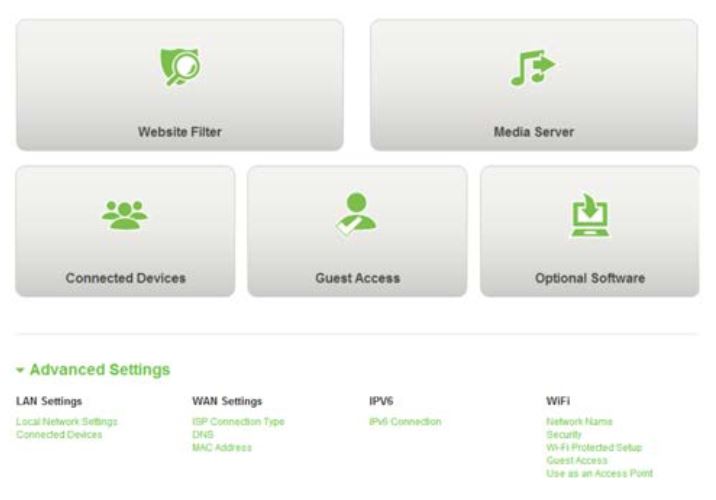 belkin1.JPG [ 28.84 KiB | Viewed 19741 times ]
belkin1.JPG [ 28.84 KiB | Viewed 19741 times ]
|
|
  |
|
 |
|
chasbox
|
 Posted: Posted: Wed Sep 13, 2017 12:59 pm |
|
 |
| welcoming committee |
 |
Joined: Sun Apr 15, 2012 12:37 am
Posts: 465
|
|
Up to you, of course. With the guest network the neighbor can't get into your business
_________________
To all current duty personnel and veterans
of the American armed forces.
Thank You
|
|
  |
|
 |
|
jaylach
|
 Posted: Posted: Wed Sep 13, 2017 1:09 pm |
|
 |
| Resident Geekazoid Administrator |
 |
Joined: Wed Mar 21, 2012 5:09 am
Posts: 9455
Location: The state of confusion; I just use Wyoming for mail.
|
|
He still can't get into my stuff. While I have given him router access he has no access to my actual network just as I cannot access his system.
|
|
  |
|
 |
|
chasbox
|
 Posted: Posted: Wed Sep 13, 2017 2:03 pm |
|
 |
| welcoming committee |
 |
Joined: Sun Apr 15, 2012 12:37 am
Posts: 465
|
|
That works
_________________
To all current duty personnel and veterans
of the American armed forces.
Thank You
|
|
  |
|
 |
|
jaylach
|
 Posted: Posted: Wed Sep 13, 2017 2:36 pm |
|
 |
| Resident Geekazoid Administrator |
 |
Joined: Wed Mar 21, 2012 5:09 am
Posts: 9455
Location: The state of confusion; I just use Wyoming for mail.
|
Ya, it seems to do OK. Granted he can see my main system under Network in File Manager just like I can see his. However I have a very involved password on my network and he does not have the knowledge hack a simple password.  If I click on his system it just ends up with an alert saying that "Windows cannot access...". Same thing if he clicks on me. Plus we are pretty good friends and there is trust involved. Shoot, he is going out of town at the end of the month for a while and I'll have a key to his apartment which I don't need as he showed me where he hides his spare key.  I've never done but I have full permission to go in his apartment if he is not home and I need to do something with his system. It is almost like we are roomies that live in different apartments.
|
|
  |
|
 |
|
chasbox
|
 Posted: Posted: Wed Sep 13, 2017 2:37 pm |
|
 |
| welcoming committee |
 |
Joined: Sun Apr 15, 2012 12:37 am
Posts: 465
|
|
Cool
_________________
To all current duty personnel and veterans
of the American armed forces.
Thank You
|
|
  |
|
 |
|
Doddie
|
 Posted: Posted: Wed Sep 13, 2017 3:12 pm |
|
 |
| welcoming committee |
 |
Joined: Sun Jan 13, 2013 4:13 pm
Posts: 1737
Location: Dunedin, Alba.
|
jaylach wrote: ...Granted he can see my main system under Network in File Manager just like I can see his. However I have a very involved password on my network and he does not have the knowledge hack a simple password.  If I click on his system it just ends up with an alert saying that "Windows cannot access..."... That's a lot of trust, Jay. If his system is compromised by a third party then it would appear [from your description] that your system is only a password away from also being compromised  Don't ignore Murphy's law 
|
|
  |
|
 |
|
jaylach
|
 Posted: Posted: Wed Sep 13, 2017 3:45 pm |
|
 |
| Resident Geekazoid Administrator |
 |
Joined: Wed Mar 21, 2012 5:09 am
Posts: 9455
Location: The state of confusion; I just use Wyoming for mail.
|
|
Thanks for the warning Doddie but that is not exactly the case. There is actually no option from his system to even enter my network password. Or at least no option that I've been able to find.
|
|
  |
|
 |
|
Doddie
|
 Posted: Posted: Wed Sep 13, 2017 4:11 pm |
|
 |
| welcoming committee |
 |
Joined: Sun Jan 13, 2013 4:13 pm
Posts: 1737
Location: Dunedin, Alba.
|
jaylach wrote: Thanks for the warning Doddie but that is not exactly the case. There is actually no option from his system to even enter my network password. Or at least no option that I've been able to find. I'm sure you know what you're doing so i'll resume lurk mode and...  ... that D-Link haven't left any backdoors in your 610 router. c.f.(i) [technical stuff] This isn't the first time (and likely won't be the last) that D-Link have dragged their feet: https://pierrekim.github.io/blog/2017-0 ... ities.htmlc.f.(ii) [not so technical]: http://www.theregister.co.uk/2017/09/12 ... rity_fail/
|
|
  |
|
 |
|
jaylach
|
 Posted: Posted: Wed Sep 13, 2017 5:11 pm |
|
 |
| Resident Geekazoid Administrator |
 |
Joined: Wed Mar 21, 2012 5:09 am
Posts: 9455
Location: The state of confusion; I just use Wyoming for mail.
|
Point taken Doddie.  Mayhaps Belkin (new router) does better. Then again all devices are refused access at the router level even with my current D-Link to where only approved devices can access. When I got my D-Link over 6 years ago I paid $20.00 refurbished for a $160.00 router. Now I'm paying $30.00 refurbished for a $200.00 router. I don't think that these price ranges would put these routers in the 'consumer grade' level of routers. Don't get me wrong! I understand your concerns and agree that there is always a risk. My point is that even if I were not allowing my neighbor internet access there would still be such a risk. Mayhaps slightly less but still the risk would be present.  LOL! When it comes to hardware I know quite a bit. When it comes to networking; not so much. Yes I can setup a network but I don't know the ins and outs. So, in this case, your statement that you are sure I know what I'm doing may not be all that correct.  Still, it would seem to me, that the zero day and back door threats involved with my current D-Link router would still be there even if I were not sharing internet with my neighbor. Even if I took the advice Chas offered as to going with guest access it is still access to the router. The threat is still there. Even if I didn't allow the internet access the threat is still there. Please continue to correct me in any area that you feel I'm missing something. I truly appreciate the concern.  The thing is that I no longer run a business. There is really nothing on any of my systems that could hurt me if they were compromised. Worst case would be that I restore an external image. Even if compromised on the router level I re-build the firmware. Yes, I actually already have the BIN file for the current firmware saved. Actually Belkin MAY be a bit more security minded than D-Link. If I read the manual right it will not let me finish the setup until I do a firmware update if available. LOL! If I disappear you were right and I was overly optimistic. 
|
|
  |
|
 |
|













 ... that D-Link haven't left any backdoors in your 610 router.
... that D-Link haven't left any backdoors in your 610 router.