I also have no icons on my desktop; not even the recycle bin...
I would suggest the possibility of creating new shortcuts after hiding the task bar to see if they remain.To give an idea as to my having no icons on the desktop, and possibly how Steve does the same, here is a shot of what I get if I right click on File Manager on my task bar. Everything above 'This PC' are folders that I have pinned to File Manager. Say I click on 'Games'; it will open a window with all my games listed just as if I had double clicked on a desktop icon.
Why bother? I like a clean desktop. My 'wallpapers' are very pretty video files and I don't want them messed up with a bunch of icons. I even have my recycle bin located on my task bar.
Attachment:
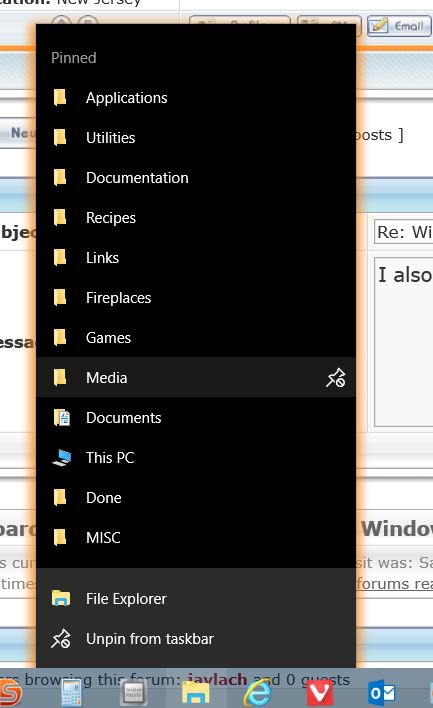 menu.JPG [ 45.7 KiB | Viewed 3142 times ]
menu.JPG [ 45.7 KiB | Viewed 3142 times ]










