| Author |
Message |
|
Ritzter13
|
 Posted: Posted: Mon Sep 18, 2017 7:34 pm |
|
 |
| welcoming committee |
 |
Joined: Wed Apr 18, 2012 1:13 pm
Posts: 466
Location: Grand Blanc, Michigan
|
Hello gang. I have an issue that I can't figure out an answer to. I'm currently running: Windows 10 Pro 64 bit - Version: 1703 - OS Build: 15063.608 On my PC my contacts in the People App are correct. Unfortunately they are not correct in Outlook.com/People on the web. I have lost contacts and my list is incomplete on the web. I have a couple questions. - Where are the contacts in the People App store on my computer?
- Can they be exported to a .CSV file as a backup?
- How do I get the Outlook/People to mirror my Windows 10 People App?
I know they are suppose to sync but that seems to be the problem. I don't want the Outlook/People to corrupt my Win 10/People App and lose my good contacts list.
_________________
Terry
It just goes to show you, it's always something. If it's not one thing it's another!
_Rosanne Rosannadanna
|
|
  |
|
 |
|
sboots
|
 Posted: Posted: Mon Sep 18, 2017 9:09 pm |
|
 |
| Site Admin |
 |
Joined: Tue Apr 10, 2012 9:48 pm
Posts: 2954
Location: New Jersey
|
I don't know exactly (see link below for possible info) where they are on the PC, but as you noted they are indeed the contacts from Outlook.com if that's the account you've setup in People/Mail/Calendar and typically the Microsoft account used to log into the PC with. You cannot export from the People app. You can export from Outlook.com. If you have Outlook the program from Office, you can add your outlook.com address and contact list, then export from there to a CSV file. Neither option helps you in that your local list is in better shape than the online version apparently. What I can't tell you is why sync is not working for you, since it should be synchronizing in both directions. https://answers.microsoft.com/en-us/win ... f25b9a854d-steve _________________ stephen boots Microsoft MVP 2004 - 2020 "Life's always an adventure with computers!"
|
|
  |
|
 |
|
Ritzter13
|
 Posted: Posted: Tue Sep 19, 2017 10:22 am |
|
 |
| welcoming committee |
 |
Joined: Wed Apr 18, 2012 1:13 pm
Posts: 466
Location: Grand Blanc, Michigan
|
Thank you Steve for the information. Unfortunately the link you provided didn't solve the issue. I tried to follow the suggested file path: “C:\Users\<username>\AppData\Local\Packages\microsoft.windowscommunicationsapps\LocalState\Indexed\LiveComm\". inside that, then select the folder with the email you want to look at, then one folder down you'll see two folders, "Mail" and "People". The farthest I got was ...\LocalState\, after that the other folders didn't exist. Are there other options to try? I guess what is really disturbing is that Microsoft totally messed up what was one of their best features. The fact that you can't export your contacts to a CSV file from the People App is just plain stupid. How can the MS techs be so narrow minded. There are many complaints in the comment section of the url you posted. Please understand Steve that I am not shooting the messenger here. 
_________________
Terry
It just goes to show you, it's always something. If it's not one thing it's another!
_Rosanne Rosannadanna
Last edited by Ritzter13 on Wed Sep 20, 2017 8:02 am, edited 1 time in total.
|
|
  |
|
 |
|
sboots
|
 Posted: Posted: Tue Sep 19, 2017 9:17 pm |
|
 |
| Site Admin |
 |
Joined: Tue Apr 10, 2012 9:48 pm
Posts: 2954
Location: New Jersey
|
|
I posted that last night without checking the validity, but I agree that it is incorrect. I've done some poking and have reached a dead end, unfortunately.
I agree that this is a feature that is badly needed. The mail/calendar/people apps remain pretty basic to this day. The mystery is why you have a sync problem and how to correct it without losing what you see on the PC vs. what's on Outlook.com...
-steve
_________________ stephen boots Microsoft MVP 2004 - 2020 "Life's always an adventure with computers!"
|
|
  |
|
 |
|
Ritzter13
|
 Posted: Posted: Wed Sep 20, 2017 8:28 am |
|
 |
| welcoming committee |
 |
Joined: Wed Apr 18, 2012 1:13 pm
Posts: 466
Location: Grand Blanc, Michigan
|
|
Steve losing my good list of contacts is definitely my concern. I've also checked the contacts section on my devices, my Samsung S7 Android Phone and iPad. They both reflect whats on my PC as well. I have tried opening Outlook.com in the Vivaldi, Firefox browser and Edge browsers to see if that makes a difference. It did not. Would Microsoft offer free assistance with this issue through a phone call?
_________________
Terry
It just goes to show you, it's always something. If it's not one thing it's another!
_Rosanne Rosannadanna
|
|
  |
|
 |
|
sboots
|
 Posted: Posted: Wed Sep 20, 2017 8:39 pm |
|
 |
| Site Admin |
 |
Joined: Tue Apr 10, 2012 9:48 pm
Posts: 2954
Location: New Jersey
|
|
Unfortunately, no free phone support these days from Microsoft. All support is outsourced and the direction is to fling people to the forums, where paid support "techs" assist. When personal information is required, they move discussion to a private message dialog only visible to MS Support personnel.
It would seem that your problem is actually with Outlook.com since your PC and devices are all in Sync, but not Outlook.com.
Any chance you can export your contacts on any of the devices since the apps on them are not the Windows 10 People app, which we know can't export, but matches?
Once you manage to have a nice copy that can't be destroyed if a sync suddenly happens and Outlook.com wins, try editing one of the missing contacts on the PC and saving it to see if it will then sync up to Outlook.com
_________________ stephen boots Microsoft MVP 2004 - 2020 "Life's always an adventure with computers!"
|
|
  |
|
 |
|
Ritzter13
|
 Posted: Posted: Mon Oct 30, 2017 3:26 pm |
|
 |
| welcoming committee |
 |
Joined: Wed Apr 18, 2012 1:13 pm
Posts: 466
Location: Grand Blanc, Michigan
|
This is a follow up to the People/Contacts snafu in Windows 10. I have remove both the Mail/Calendar and People apps from my system. I have moved all my contacts into my Gmail contacts and removed them from Outlook.com. I am using Mailbird App for email and One Calendar for my calendar. Mailbird syncs with my Gmail contacts. One Calendar is free. You can accessorize it for $5 for a lifetime license. I will try the email subscription for a year. Mailbird InfoOne Calendar OverviewWhat I would like to do now is remove these different categories from my Outlook.com/people. Please see the attached picture to see the list of categories shown under "Your Contacts". Is there a way to remove these as they are empty folders. I realize these are on the web but I thought someone might know how. Thanks for your help.
| Attachments: |
File comment: I highlighted the categories/folders in yellow. Even though Microsoft has discontinued syncing social accounts these still remain here.
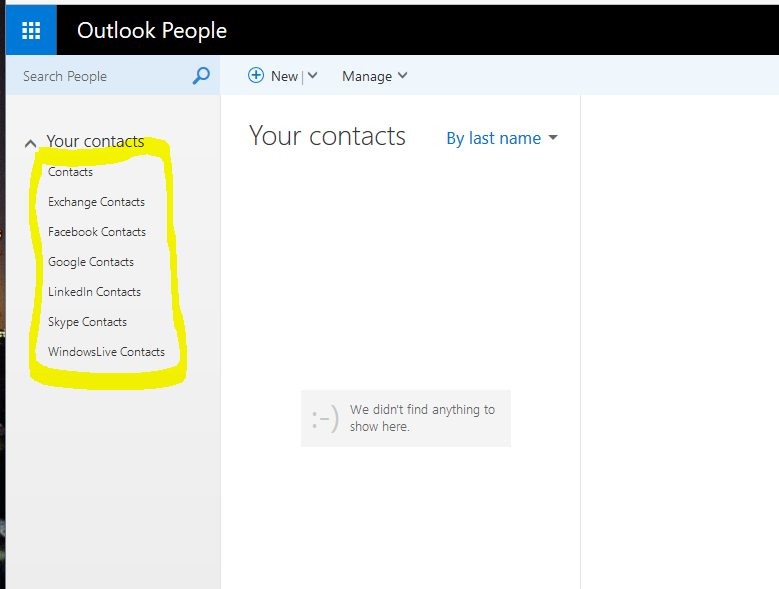
outlook picture.PNG [ 31.05 KiB | Viewed 9713 times ]
|
_________________
Terry
It just goes to show you, it's always something. If it's not one thing it's another!
_Rosanne Rosannadanna
|
|
  |
|
 |
|
sboots
|
 Posted: Posted: Mon Oct 30, 2017 7:13 pm |
|
 |
| Site Admin |
 |
Joined: Tue Apr 10, 2012 9:48 pm
Posts: 2954
Location: New Jersey
|
|
Hi, Terry.
I can't seem to locate any way to manage that list on Outlook.com.
I just went to Outlook.com for my address and my list is similar to yours, with a few differences.
I don't have Facebook and Google listed, but I've got an item called "3rd party applications (WP)" and it's empty.
I have a LinkedIn account, but not using that email address, so that item is empty.
My Exchange Contact list is also empty there. My WindowsLive Contacts has two items.
I opened Outlook 2016 since my @msn account is synchronized to it and observed the same folders. I deleted the empty ones in Outlook and then went back to Outlook.com and they were gone, with the exception of the LinkedIn folder which remains on Outlook.com
My Contacts on @msn matches what I see in Outlook -- my wife and myself, though Outlook has 2 entries for each, while there's only one of each on Oulook.com
My Skype Contacts and WindowsLive contacts are a match.
The LinkedIn entry remains on Outlook.com and does not exist in Outlook. Odd.
So, if you don't have Outlook, might you have Windows Live Mail available to you on another system that you can hook up to your Outlook.com address?
-steve
_________________ stephen boots Microsoft MVP 2004 - 2020 "Life's always an adventure with computers!"
|
|
  |
|
 |
|
Ritzter13
|
 Posted: Posted: Mon Oct 30, 2017 7:25 pm |
|
 |
| welcoming committee |
 |
Joined: Wed Apr 18, 2012 1:13 pm
Posts: 466
Location: Grand Blanc, Michigan
|
|
At one time MS allowed users to sync contacts from social accounts such Facebook, Twitter, LinkedIn etc to your email to all your contacts were easily accessed for email. I read earlier today while searching for a way to remove the folders that MS no longer allows this and syncing has stopped. I no longer have Windows Live Mail on this computer. I do have it on another machine. I will try removing these folders from that one. How goofy is this? Thanks Steve.
_________________
Terry
It just goes to show you, it's always something. If it's not one thing it's another!
_Rosanne Rosannadanna
|
|
  |
|
 |
|
jaylach
|
 Posted: Posted: Mon Oct 30, 2017 7:29 pm |
|
 |
| Resident Geekazoid Administrator |
 |
Joined: Wed Mar 21, 2012 5:09 am
Posts: 9456
Location: The state of confusion; I just use Wyoming for mail.
|
|
Have you tried right clicking on a category to see if there is a delete option? I can't seem to get to my version of the exact screen you showed possibly because I keep my contacts locally and do not have any categories setup. Still, if I right click on a folder or an item in the list if I click to search people, I have the option to delete.
This is in reference to what I see if I go to the web based email, not locally.
|
|
  |
|
 |
|
Ritzter13
|
 Posted: Posted: Mon Oct 30, 2017 8:34 pm |
|
 |
| welcoming committee |
 |
Joined: Wed Apr 18, 2012 1:13 pm
Posts: 466
Location: Grand Blanc, Michigan
|
|
Hi Jay.
Right clicking does nothing, not even a menu pops up. Left clicking takes me inside the folder which shows nothing because it's empty. I'm baffled by why there isn't a way to delete these folders.
_________________
Terry
It just goes to show you, it's always something. If it's not one thing it's another!
_Rosanne Rosannadanna
|
|
  |
|
 |
|
jaylach
|
 Posted: Posted: Mon Oct 30, 2017 8:54 pm |
|
 |
| Resident Geekazoid Administrator |
 |
Joined: Wed Mar 21, 2012 5:09 am
Posts: 9456
Location: The state of confusion; I just use Wyoming for mail.
|
|
Sorry, in that case I have nothing.
Have you contacted the site support?
|
|
  |
|
 |
|
Ritzter13
|
 Posted: Posted: Mon Oct 30, 2017 9:06 pm |
|
 |
| welcoming committee |
 |
Joined: Wed Apr 18, 2012 1:13 pm
Posts: 466
Location: Grand Blanc, Michigan
|
No. Steve mentioned that there was no phone support. These don't affect anything so if they just sit I suppose it's okay. sboots wrote: Unfortunately, no free phone support these days from Microsoft. All support is outsourced and the direction is to fling people to the forums, where paid support "techs" assist. When personal information is required, they move discussion to a private message dialog only visible to MS Support personnel.
_________________
Terry
It just goes to show you, it's always something. If it's not one thing it's another!
_Rosanne Rosannadanna
|
|
  |
|
 |
|
sboots
|
 Posted: Posted: Tue Oct 31, 2017 10:48 am |
|
 |
| Site Admin |
 |
Joined: Tue Apr 10, 2012 9:48 pm
Posts: 2954
Location: New Jersey
|
It truly is goofy! And goofier yet, the Linked in folder returned to Outlook.  In all its emptiness. All other deleted folders stayed away from both location. -steve _________________ stephen boots Microsoft MVP 2004 - 2020 "Life's always an adventure with computers!"
|
|
  |
|
 |
|










