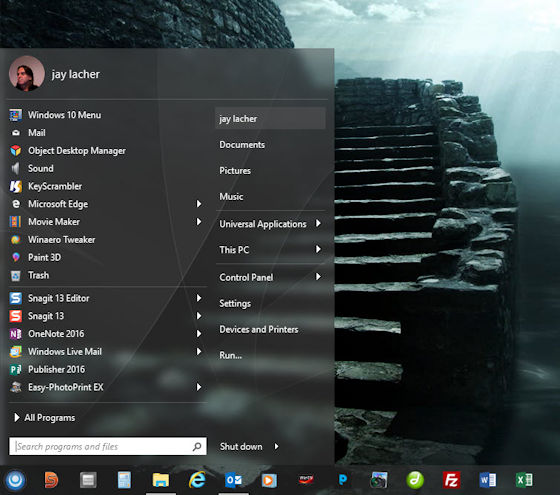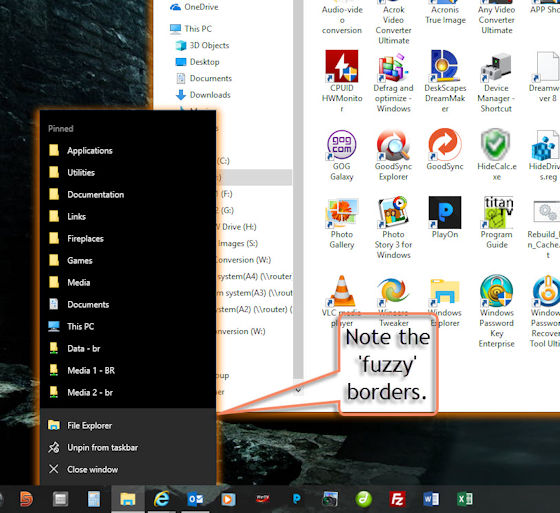| Author |
Message |
|
Acadia
|
 Posted: Posted: Sun Nov 05, 2017 7:50 am |
|
 |
| welcoming committee |
 |
Joined: Wed Apr 11, 2012 6:45 am
Posts: 1073
|
|
As I get ready to order a new system I expect this thread to grow as I think of new questions.
For now, are there any good third party programs to make Win10 more "Win7-like".
Win7's firewall can control outbound but you've got to be a geek to configure it. I hear good things about the Win10 firewall. Did MS make it easier to configure?
Thanks, Acadia
_________________
The blazing evidence of immortality is our dissatisfaction with any other solution. -- Emerson
|
|
  |
|
 |
|
jaylach
|
 Posted: Posted: Sun Nov 05, 2017 11:06 am |
|
 |
| Resident Geekazoid Administrator |
 |
Joined: Wed Mar 21, 2012 5:09 am
Posts: 9460
Location: The state of confusion; I just use Wyoming for mail.
|
As to the firewall I could not say as I just let it do its thing. Sometimes it will block access for a program but it let's you know and you can choose whether to deny or allow access. Personally I think the way I have Windows 10 tweaked is actually 'prettier' than Windows 7. Winaero Tweaker is free and allows you to bring back transparency along with MANY other options such as setting Windows Updates to notify only. Need Windows 10 Pro for that though. Stardock offers several programs to adjust Windows 10 appearance. The following shots will give examples. This shows Stardock's Start10. You can switch back and forth between the following and the normal Windows 10 menu. The Start Menu and Task Bar color is determined by the dominant color of the desktop background. Can't remember if that is Stardock or Winearo. https://www.stardock.com/products/start10/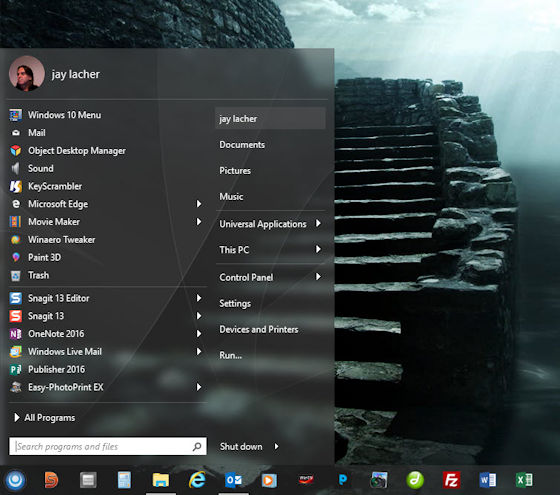 The borders are done with another Stardock package called Shadow FX. I don't see Shadow FX on their site. It may have been discontinued. 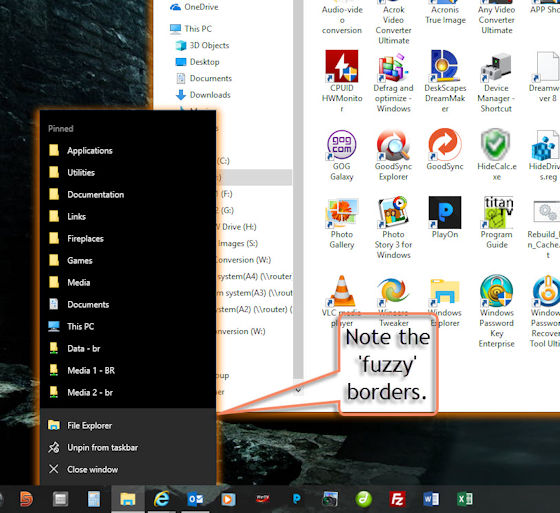 I also use Stardock's Deskscapes which allows animated desktops using a video file. Can't put up a sample of that without a video. The first following link is an example using a small waterfall. https://www.youtube.com/watch?v=Dgbcg1vlNDUhttps://www.stardock.com/products/deskscapes/
|
|
  |
|
 |
|
Acadia
|
 Posted: Posted: Sun Nov 05, 2017 11:32 am |
|
 |
| welcoming committee |
 |
Joined: Wed Apr 11, 2012 6:45 am
Posts: 1073
|
|
Thanks Jay. I am not too concerned about how my pc monitor looks, more about ease of use and keeping this pc mine, or at least having it behave as such. I know, I know, licensing garbage, but when do we end up selling our souls to these companies (not just Microsoft).
Stardock I am familiar with and had forgotten about that one but again, prettying up my desktop means very little to me. Stardock's others features I might be interested in.
Anyway, thanks a bunch and everyone, keep the responses coming please,
Acadia
_________________
The blazing evidence of immortality is our dissatisfaction with any other solution. -- Emerson
|
|
  |
|
 |
|
jaylach
|
 Posted: Posted: Sun Nov 05, 2017 11:48 am |
|
 |
| Resident Geekazoid Administrator |
 |
Joined: Wed Mar 21, 2012 5:09 am
Posts: 9460
Location: The state of confusion; I just use Wyoming for mail.
|
|
  |
|
 |
|
Acadia
|
 Posted: Posted: Tue Nov 07, 2017 8:18 am |
|
 |
| welcoming committee |
 |
Joined: Wed Apr 11, 2012 6:45 am
Posts: 1073
|
|
Was playing around in Dell's Business division where GG has gotten her last two systems. She is more hell-bent on keeping Win7 than I am and you can still get it with the Dell Optiplex. She has done well with her last two systems purchased in the Business division.
Question: the option for video card. Two of the choices are for 2 cards of 2GB, that's 2x2, OR one card of 4GB. That's 2x2 versus 1x4. The option for 2 cards is just slightly more expensive. Any advantage in having those 2 cards instead of 1? To my untrained eye the power would be the same.
Thanks, Acadia
_________________
The blazing evidence of immortality is our dissatisfaction with any other solution. -- Emerson
|
|
  |
|
 |
|
jaylach
|
 Posted: Posted: Tue Nov 07, 2017 8:36 am |
|
 |
| Resident Geekazoid Administrator |
 |
Joined: Wed Mar 21, 2012 5:09 am
Posts: 9460
Location: The state of confusion; I just use Wyoming for mail.
|
|
Running two video cards does have an advantage if you are a gamer or running extremely graphic applications but not for normal usage. What GG does is not qualified for the need.
Remember the thread where you were asking about processors? It is the same answer. The dual cards would give better throughput. Actually each card would probably run slower than if installed alone but the combination makes them act as one card which means that they combine and give a greater whole. For instance... Say that you have 2 cards set up in tandem in an SLI array... Don't worry about SLI, just a term for dual cards. Given that each card alone is probably PCIe 16 they will only operate at PCIe 8. I know that sounds counter productive but it is not. One must remember that the cards are working as one card. That means that even though each card is only working as PCIe 8 combined they work as a single card working at PCIe16 with double the throughput.
Bottom line is that I would advise going with the single 4 GB card according to what I know of what GG does with her system. Dual video cards are for gamers or applications such as AutoCAD.
Just for grins can you supply the make and model of the involved cards?
|
|
  |
|
 |
|
Peter2150
|
 Posted: Posted: Tue Nov 07, 2017 9:04 am |
|
 |
| welcoming committee |
Joined: Sun Apr 15, 2012 5:52 pm
Posts: 970
|
|
I used to have a machine that had two Nvidea cards where you could put them in SLI mode. The cards have a physcal cable strap that ties them together. If the software is set up for it you get about 1.8% thru put. You will only see it on gaming software. For what CG does she really only needs a card with 1gb of memory.
|
|
  |
|
 |
|
Acadia
|
 Posted: Posted: Tue Nov 07, 2017 9:43 am |
|
 |
| welcoming committee |
 |
Joined: Wed Apr 11, 2012 6:45 am
Posts: 1073
|
|
Remember, GG does tons, and I do mean TONS of heavy duty photo editing, many hours every day.
The two choices: 2 of AMD Radeon R5 430, 2GB
or
1 of AMD Radeon R7 450, 4GB
But GG usually follows my lead so will probably switch to Win10 which would probably not be a Dell Optiplex. But they are now having a special on their 5-year next day support plan which is tempting.
Thanks guys,
Acadia
_________________
The blazing evidence of immortality is our dissatisfaction with any other solution. -- Emerson
|
|
  |
|
 |
|
jaylach
|
 Posted: Posted: Tue Nov 07, 2017 6:37 pm |
|
 |
| Resident Geekazoid Administrator |
 |
Joined: Wed Mar 21, 2012 5:09 am
Posts: 9460
Location: The state of confusion; I just use Wyoming for mail.
|
|
Not what you will want to hear but I don't know that I'd go for either card. While the R7 series isn't too bad the R5 is pretty obsolete. Keep in mind that the higher the R# the more current the card. Mine is a year old and is an R9.
Still, for photo editing, either would suffice but I'd go with the R7 over the R5. The R5 is literally a $60.00 card.
<edit>
Just as a note it is a ripoff charging more for the 2 R5 cards over the single R7 card. If you search the cards you will find that you can get the R5 cards for as little as $50.00 to $60.00 each. A single R7 card will be around $165.00. The company is over charging for the system with the 2 R5 cards. They are banking on fooling you into being influenced by the thought of dual video cards. It is a ripoff. They are trying to unload obsolete systems at a premium price.
I'd be interested in knowing what CPU is involved with each system.
|
|
  |
|
 |
|
Acadia
|
 Posted: Posted: Wed Nov 08, 2017 8:29 am |
|
 |
| welcoming committee |
 |
Joined: Wed Apr 11, 2012 6:45 am
Posts: 1073
|
jaylach wrote:
I'd be interested in knowing what CPU is involved with each system.
Sheesh, I could not even find that info. http://www.dell.com/en-us/work/shop/des ... 2o7050mtusWe will probably not go the Dell route. I contacted two different representatives and got the same answer: No, we will not build you a system with more than one internal hard drive.  Acadia
_________________
The blazing evidence of immortality is our dissatisfaction with any other solution. -- Emerson
|
|
  |
|
 |
|
jaylach
|
 Posted: Posted: Wed Nov 08, 2017 9:14 am |
|
 |
| Resident Geekazoid Administrator |
 |
Joined: Wed Mar 21, 2012 5:09 am
Posts: 9460
Location: The state of confusion; I just use Wyoming for mail.
|
Acadia wrote: jaylach wrote:
I'd be interested in knowing what CPU is involved with each system.
Sheesh, I could not even find that info. http://www.dell.com/en-us/work/shop/des ... 2o7050mtusWe will probably not go the Dell route. I contacted two different representatives and got the same answer: No, we will not build you a system with more than one internal hard drive.  Acadia Just for my curiosity can you give me a link to the page for each system? The Dell reps lied to you. They WILL build you a system with as many drives as you want set up any way you want. They just don't want to take the time to work things out with a 'common' buyer. If you are actually interested in a Dell system don't put up with their crap. Insist that your request be escalated to a higher level. Personally I'd have nothing to do with Dell... HP... Even though bought out by Dell the quality still seems good... How about looking at Alienware for a system?
|
|
  |
|
 |
|
Peter2150
|
 Posted: Posted: Wed Nov 08, 2017 9:22 am |
|
 |
| welcoming committee |
Joined: Sun Apr 15, 2012 5:52 pm
Posts: 970
|
jaylach wrote: Acadia wrote: jaylach wrote:
I'd be interested in knowing what CPU is involved with each system.
Sheesh, I could not even find that info. http://www.dell.com/en-us/work/shop/des ... 2o7050mtusWe will probably not go the Dell route. I contacted two different representatives and got the same answer: No, we will not build you a system with more than one internal hard drive.  Acadia Just for my curiosity can you give me a link to the page for each system? The Dell reps lied to you. They WILL build you a system with as many drives as you want set up any way you want. They just don't want to take the time to work things out with a 'common' buyer. If you are actually interested in a Dell system don't put up with their crap. Insist that your request be escalated to a higher level. Then why on earth would you ever buy anything from a company who's reps lie to you.
|
|
  |
|
 |
|
jaylach
|
 Posted: Posted: Wed Nov 08, 2017 9:34 am |
|
 |
| Resident Geekazoid Administrator |
 |
Joined: Wed Mar 21, 2012 5:09 am
Posts: 9460
Location: The state of confusion; I just use Wyoming for mail.
|
Peter2150 wrote: jaylach wrote: Acadia wrote: jaylach wrote:
I'd be interested in knowing what CPU is involved with each system.
Sheesh, I could not even find that info. http://www.dell.com/en-us/work/shop/des ... 2o7050mtusWe will probably not go the Dell route. I contacted two different representatives and got the same answer: No, we will not build you a system with more than one internal hard drive.  Acadia Just for my curiosity can you give me a link to the page for each system? The Dell reps lied to you. They WILL build you a system with as many drives as you want set up any way you want. They just don't want to take the time to work things out with a 'common' buyer. If you are actually interested in a Dell system don't put up with their crap. Insist that your request be escalated to a higher level. Then why on earth would you ever buy anything from a company who's reps lie to you. Come on Pete. You know very well that it all depends on what level of support you are dealing with. Del, is a clearing house that just wants to channel people through the process. Still they WILL give actual individual support and advice if forced to do so. My biggest issue is that they should not need to be forced to give the support.
|
|
  |
|
 |
|
Acadia
|
 Posted: Posted: Wed Nov 08, 2017 10:00 am |
|
 |
| welcoming committee |
 |
Joined: Wed Apr 11, 2012 6:45 am
Posts: 1073
|
|
Jay, I did include a link.
Acadia
_________________
The blazing evidence of immortality is our dissatisfaction with any other solution. -- Emerson
|
|
  |
|
 |
|
Peter2150
|
 Posted: Posted: Wed Nov 08, 2017 12:37 pm |
|
 |
| welcoming committee |
Joined: Sun Apr 15, 2012 5:52 pm
Posts: 970
|
jaylach wrote: Peter2150 wrote: jaylach wrote: Acadia wrote: jaylach wrote:
I'd be interested in knowing what CPU is involved with each system.
Sheesh, I could not even find that info. http://www.dell.com/en-us/work/shop/des ... 2o7050mtusWe will probably not go the Dell route. I contacted two different representatives and got the same answer: No, we will not build you a system with more than one internal hard drive.  Acadia Just for my curiosity can you give me a link to the page for each system? The Dell reps lied to you. They WILL build you a system with as many drives as you want set up any way you want. They just don't want to take the time to work things out with a 'common' buyer. If you are actually interested in a Dell system don't put up with their crap. Insist that your request be escalated to a higher level. Then why on earth would you ever buy anything from a company who's reps lie to you. Come on Pete. You know very well that it all depends on what level of support you are dealing with. Del, is a clearing house that just wants to channel people through the process. Still they WILL give actual individual support and advice if forced to do so. My biggest issue is that they should not need to be forced to give the support. That's exactly why I'd never buy Dell or HP. When I first looked at buying a new desktop, I looked at Dell and HP. Then I saw an ad for Velocity Micro. Never heard of them. So I sat down and made up for of the most obscure technical questions I could think have. Had 4 of them. Then I called Dell. I was on hold for 4 hours, and finally some one got to me. I got 4 wrong answers. Then I called HP. I was on hold for 4 and a half hours. I hung up. Then I called Velocity Micro tech support. I was on the phone a total of 7 minutes and hung up with 4 correct answers. I've never looked back. Heck on these last two systems, I wanted two 1gb drives and a 2gb. They suggested I order the raid as I could get the two drives cheaper, and then they instucted the shop to not configure raid. That's their approach.
|
|
  |
|
 |
|
Acadia
|
 Posted: Posted: Wed Nov 08, 2017 1:01 pm |
|
 |
| welcoming committee |
 |
Joined: Wed Apr 11, 2012 6:45 am
Posts: 1073
|
Hmmm, either Peter did not change the time on his pc or Patty's server did not change. EDIT: from what I can tell, it looks like the server is at fault.  Acadia
_________________
The blazing evidence of immortality is our dissatisfaction with any other solution. -- Emerson
|
|
  |
|
 |
|
dvair
|
 Posted: Posted: Wed Nov 08, 2017 6:06 pm |
|
 |
| welcoming committee |
 |
Joined: Sun Apr 15, 2012 2:39 am
Posts: 680
Location: Johnstown, NY
|
Acadia wrote: Hmmm, either Peter did not change the time on his pc or Patty's server did not change. EDIT: from what I can tell, it looks like the server is at fault.  Acadia In the User Contol panel there is a selection box for daylight savings, I think you need to manually change it each time the time changes. its in the Board preferences selection.
|
|
  |
|
 |
|
jaylach
|
 Posted: Posted: Wed Nov 08, 2017 6:18 pm |
|
 |
| Resident Geekazoid Administrator |
 |
Joined: Wed Mar 21, 2012 5:09 am
Posts: 9460
Location: The state of confusion; I just use Wyoming for mail.
|
|
Time looks correct from my end.
@ Pete: I can't argue with you. That is why I build my own desktops and my laptop is an Asus.
@ Acadia: OK, looking at the options on the OptiPlex customize site, I would not touch the machine. The power supply is totally inadequate. The CPU choices are for older generation products. The memory is slow and way over priced. The optical drive is slow.
Actually I may have been wrong about their being able to add another drive. Depending on the case style there may not be a second bay. Also the power supply may not be able to handle the addition. I'm a bit surprised that a 240 watt supply handles the system at all.
|
|
  |
|
 |
|
Peter2150
|
 Posted: Posted: Thu Nov 09, 2017 12:27 pm |
|
 |
| welcoming committee |
Joined: Sun Apr 15, 2012 5:52 pm
Posts: 970
|
|
Actually that small Optiplex is a piece of garbage. I was in an organization that had a special deal with Dell. They bought them by the hundreds. I was in the office here and they had 14 of them. 4 in the offices of the people that worked there, 4 working spares and 6 laying on a desk in various stages of disassembly. Those were being used for spare parts.
|
|
  |
|
 |
|
bbarry
|
 Posted: Posted: Sat Nov 11, 2017 7:56 pm |
|
 |
| welcoming committee |
 |
Joined: Fri Nov 30, 2012 12:47 am
Posts: 2408
Location: North Central Arkansas
|
Acadia, what Pete said about Velocity Micro. I currently have three Windows desktops in my house, ranging from 2 years old to about 15 years old. All three are Velocity Micro computers. The only problem I ever had was a hard disk failure after about 8 years of use; disk replacement was easy. And should you ever need it, the Velocity Micro support desk is state-side with personnel who speak good English. Go here if interested: http://www.velocitymicro.com/BTW, my newest desktop runs Win 10; my middle one runs Win 7 & Win 10 in dual mode; and my oldest runs Win 7.
|
|
  |
|
 |
|
bbarry
|
 Posted: Posted: Sat Nov 11, 2017 8:00 pm |
|
 |
| welcoming committee |
 |
Joined: Fri Nov 30, 2012 12:47 am
Posts: 2408
Location: North Central Arkansas
|
|
  |
|
 |
|
Acadia
|
 Posted: Posted: Sun Nov 12, 2017 1:01 pm |
|
 |
| welcoming committee |
 |
Joined: Wed Apr 11, 2012 6:45 am
Posts: 1073
|
bbarry wrote: And if you want to know more about "Why Velocity Micro" Dell is now dead as far as I am concerned, despite the excellent 5-year warranty, but still NO MORE THAN 1 SINGLE INTERNAL HARD DRIVE. (ok, maybe it can be done, but WHY do I have to fight to get it?) Bbarry, there are at least several excellent outfits making desktops today, I probably don't even know them all, even Peter told me VERY recently to stick with PugetSystems, for reasons that are not simple. The fact is, I could name you at least several other smaller companies better than Dell or HP, but I have not used them. I have reasons for sticking to Puget, another one of those EXCELLENT smaller companies of which Velocity is also one. Acadia
_________________
The blazing evidence of immortality is our dissatisfaction with any other solution. -- Emerson
|
|
  |
|
 |
|
jaylach
|
 Posted: Posted: Sun Nov 12, 2017 1:20 pm |
|
 |
| Resident Geekazoid Administrator |
 |
Joined: Wed Mar 21, 2012 5:09 am
Posts: 9460
Location: The state of confusion; I just use Wyoming for mail.
|
|
Something to keep in mind with HP/Dell... Every component is supplied by the lowest bidder. In other words they are the cheapest possible builds.
You will pretty much always get better builds from outfits such as Velocity Micro and Puget Systems.
|
|
  |
|
 |
|
Acadia
|
 Posted: Posted: Sun Nov 12, 2017 1:26 pm |
|
 |
| welcoming committee |
 |
Joined: Wed Apr 11, 2012 6:45 am
Posts: 1073
|
jaylach wrote: You will pretty much always get better builds from outfits such as Velocity Micro and Puget Systems. Plus, systems coming from Dell or HP are not "pressure" tested for many hours before being shipped. Systems from Dell and HP just come off the assembly line and are instantly shipped, "Good-Bye".  Acadia
_________________
The blazing evidence of immortality is our dissatisfaction with any other solution. -- Emerson
|
|
  |
|
 |
|
jaylach
|
 Posted: Posted: Sun Nov 12, 2017 1:36 pm |
|
 |
| Resident Geekazoid Administrator |
 |
Joined: Wed Mar 21, 2012 5:09 am
Posts: 9460
Location: The state of confusion; I just use Wyoming for mail.
|
|
Yes, stress testing is important! When I build a new system I let it run an hour or two at a low load level to allow the thermal paste for the CPU to settle. After that I do a lot of video conversions. The reason I stress test with video conversions is that it puts a load on just about everything; CPU, memory, video card, mother board and drive.
|
|
  |
|
 |
|