Actually I just got it!

I have no idea as to what made me think of this but it works fine. If I left click on the new task bar item it opens the Recycle Bin folder. If I right click I get the normal Recycle Bin context menu.
I DID find another solution involving creating a new shortcut on the desktop with the location stated as the location of the Recycle Bin but it did not do as I wanted. All it would do is to open the Recycle Bin folder. I wanted, and got with my solution, the normal right click contest menu.
1) Right Click on the Recycle Bin and select to create shortcut.
2) Right click on the task bar and select Properties.
a. Under the Toolbars tab select Links.
b. Apply and OK out.
3) Drag the Recycle Bin Shortcut to the Links toolbar.
4) Right click on the Links toolbar and remove anything other than the Recycle Bin.
a. Right click on Links and unselect 'Show Title'.
b. Right click on 'Recycle Bin - Shortcut' and rename to whatever you want. I always use 'Trash'.
5) Remove the Recycle Bin from the desktop.
Here is the result when static. Unfortunately you do not seem to be able to rename to nothing leaving just the icon. Regardless this works quite well and I am more than happy with the results.
Attachment:
 recycle-toolbar.jpg [ 5.53 KiB | Viewed 4961 times ]
recycle-toolbar.jpg [ 5.53 KiB | Viewed 4961 times ]
Here is the context menu I get. Please note that the Recycle Bin is now effectively a tool bar on the task bar, there is no option to un-pin. To un-pin you would have to deselect the tool bar.
Attachment:
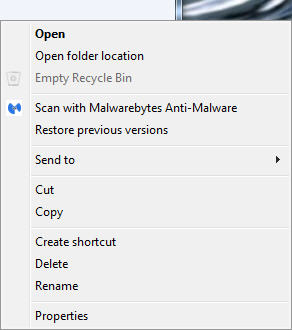 recycle-right-click.jpg [ 17.23 KiB | Viewed 4950 times ]
recycle-right-click.jpg [ 17.23 KiB | Viewed 4950 times ]








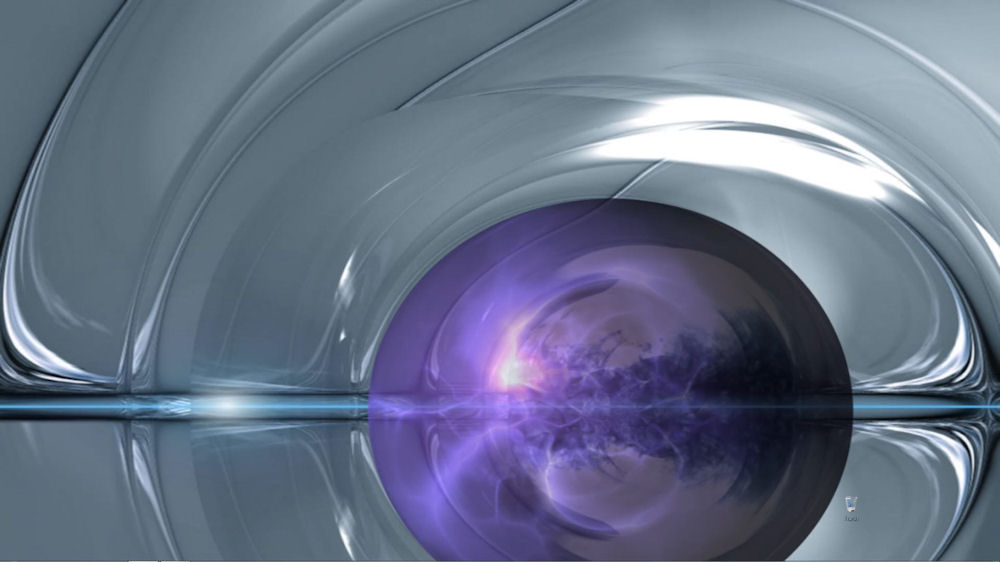



 That said... what do you think of my solution?
That said... what do you think of my solution? 